02. How can I update missing LessonLearned images?
3 people found this article helpful
Homepage - Admin
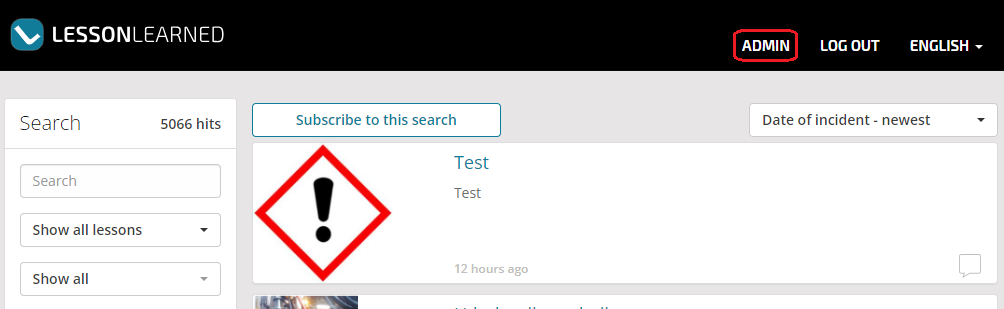
In the Lesson Learned dashboard, access the "Admin" section from the top black pane.
This will allow you to edit lessons.
Edit Lesson
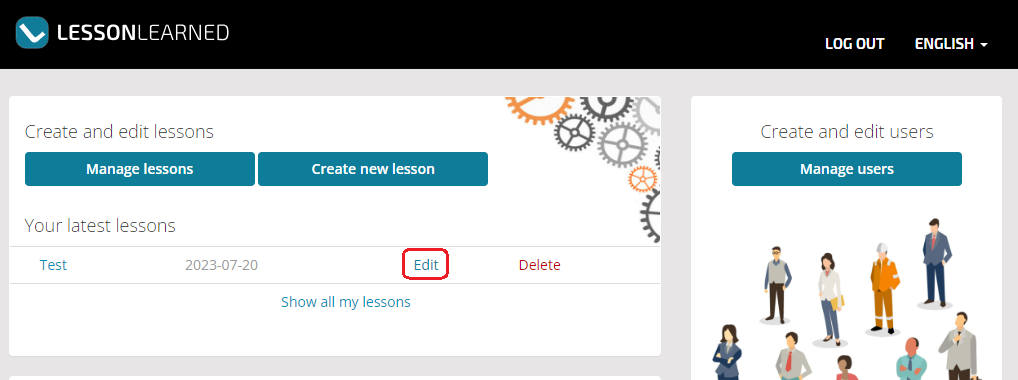
When you're in admin mode click on the lesson that you would like to edit.
Add New Image
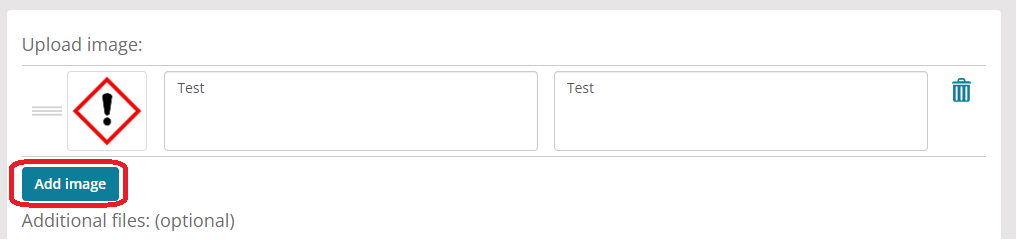
Scroll down to where you would like to change the image, then click Add image.
Delete Old Image
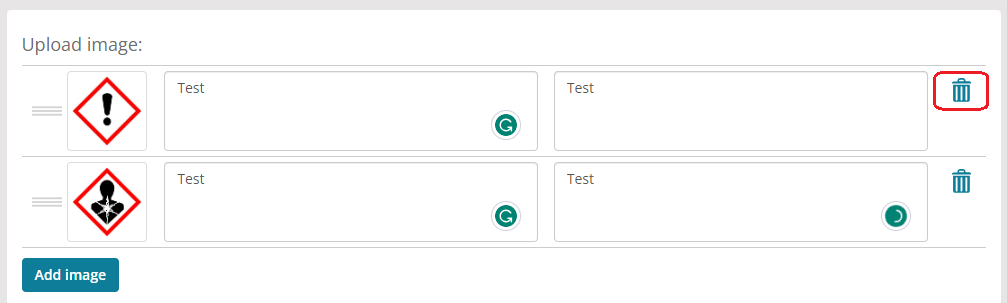
After you've selected the new image that you would like to upload, remember to delete the old picture. You also need to upload an image that is in the correct file format like .jpeg or .jpg
Save and then Upload
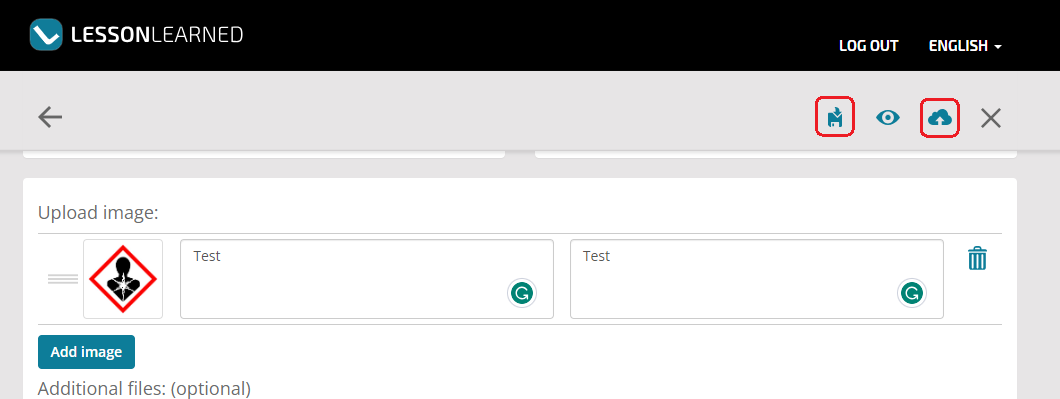
When you have added the new picture and deleted the old image then click save and then upload.
Enter publish date then Upload
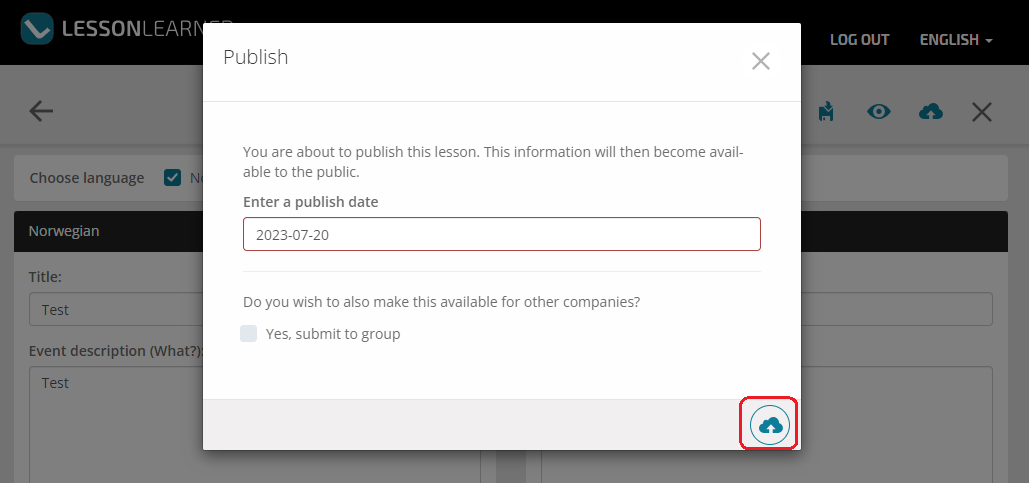
Then you enter the publish date, and then you click upload.
