02. Register a New Supervisor
4 people found this article helpful
A Portal Administrator may request for the Supervisor rights. This method of exam authentication is suitable for trainees who are completing the exam on the company premises, onboard the vessel or in the training centers.
To grant the Supervisor rights, please log in to Trainingportal with your Portal Administrator account.
- Select ‘Courses’ from the top and then choose ‘Supervisors’ from the menu on the left.
There you can view any users with active Supervisor rights or add the rights to another individual.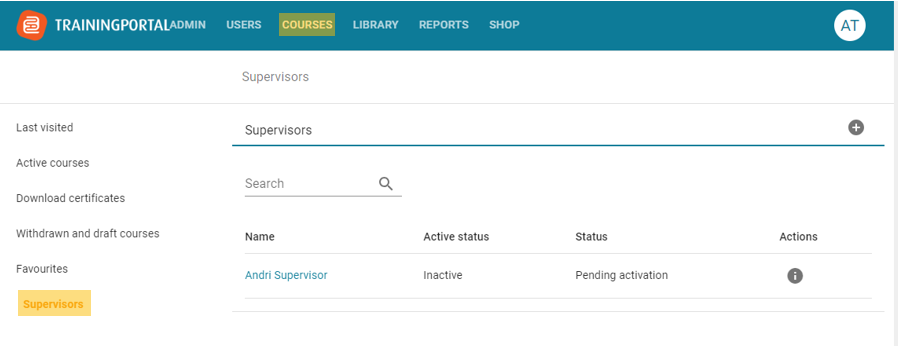
- Click on the button + on your right to select an existing user account for whom you would like to add the Supervisor rights.
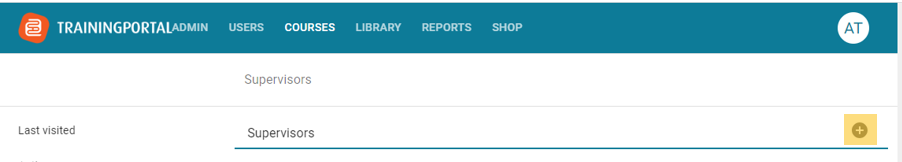
- After you have selected the user account, click on the ‘Next’ button to proceed, review and then select ‘Finish’. If the individual doesn’t have an account yet, you may add a new account from the ‘Users’ section.
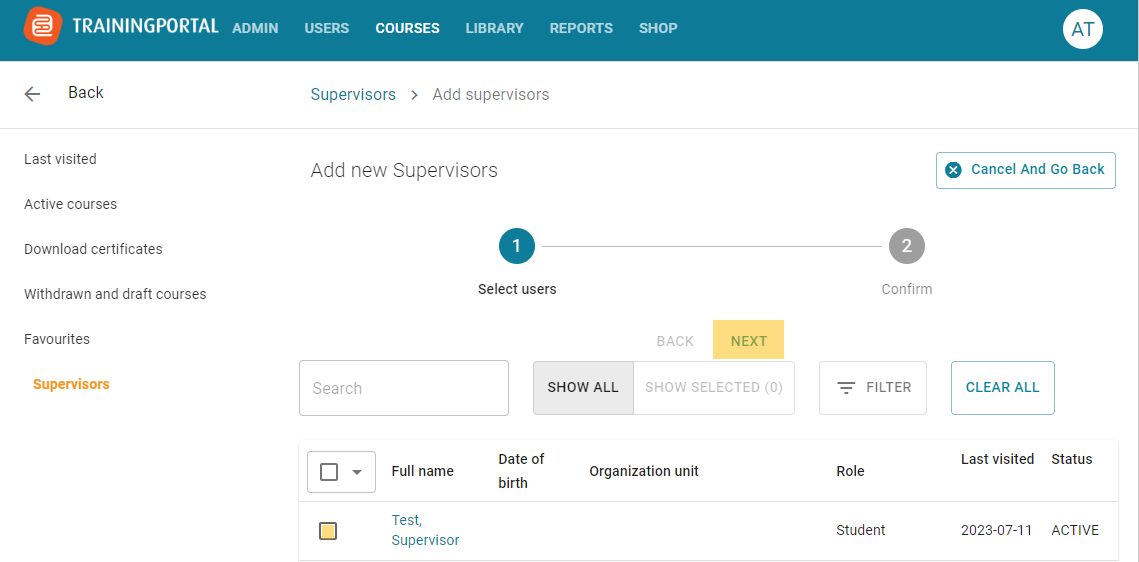
The supervisor application will remain in pending status until the designated Supervisor accepts the invitation and Mintra Support team reviews and approves the application.