03. Validate Supervisor Registration
9 people found this article helpful
- The designated Supervisor receives an email with the New Supervisor Role Invitation for your company. The Supervisor should click on the link within the email to complete the registration.
- After logging in with the username and password, the Supervisor can proceed with the registration. The Supervisor must upload a valid national ID (e.g., Passport, ID Card, Seaman’s book), enter the expiry date of the ID, mention the Position within the company (e.g., Master, HR Manager, Training Co-ordinator, etc.) and get familiarized with the Supervisor duties, accept the end-user terms of service and consent to data processing. Once the information is entered, the Supervisor should click on the button ‘Submit’ to submit the application.
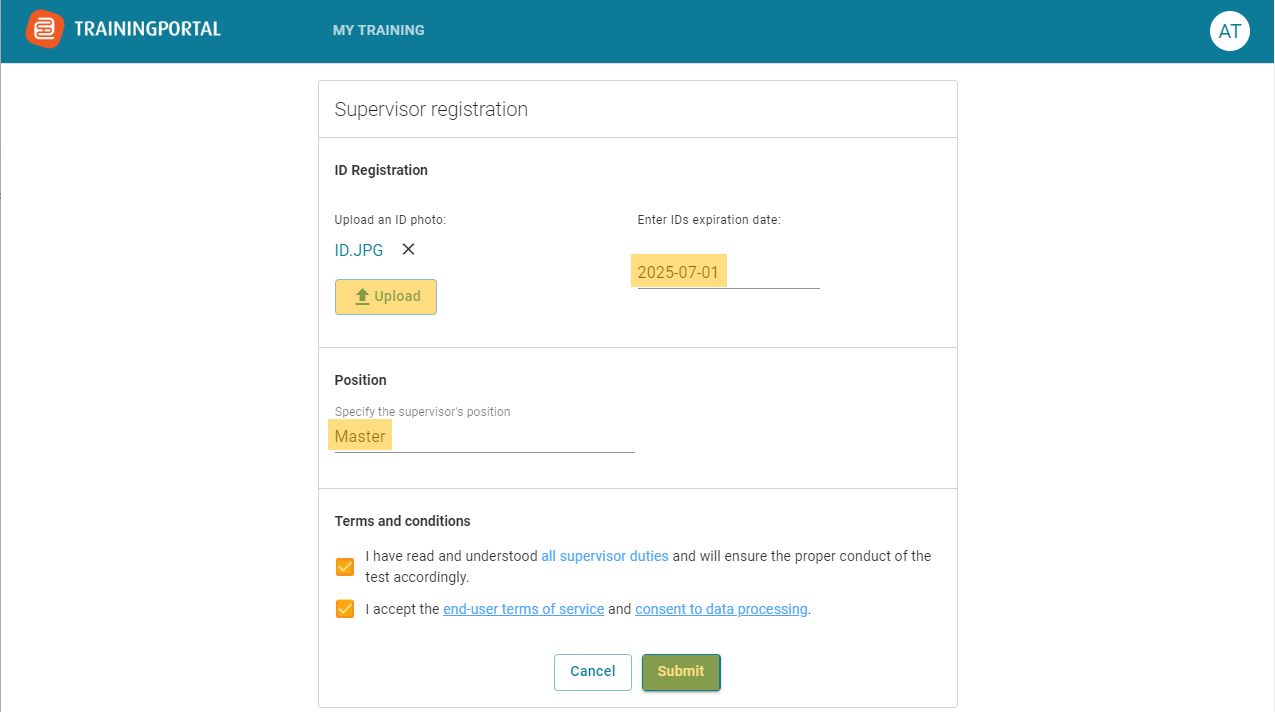
Mintra Support will then review and approve the application if all details are found in order. Once the Supervisor rights have been granted, the Supervisor will be notified via an email confirmation.