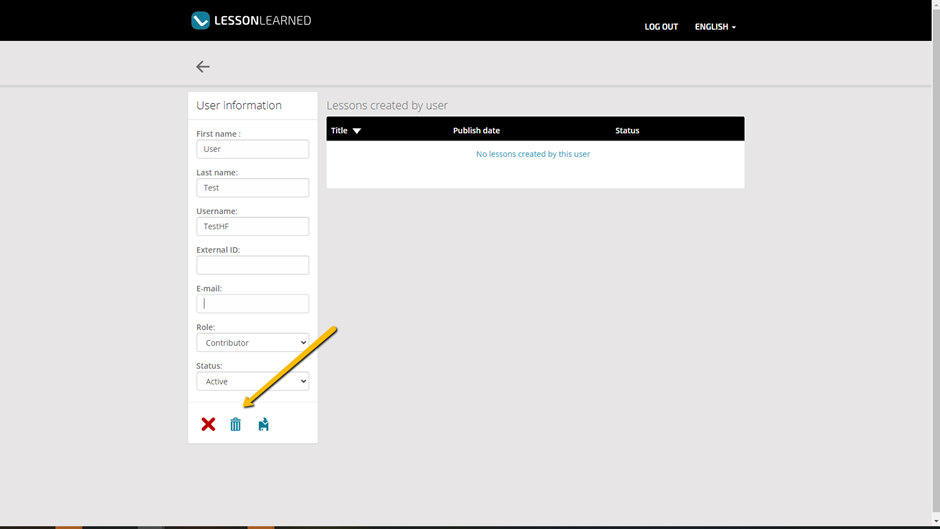06. How to create & manage user accounts
8 people found this article helpful
In the Lesson Learned dashboard, access the "Admin" section from the top black pane. This will lead you to the "Create and Edit Users" area, where you can define access levels, add, remove, and modify users. Click on "Manage Users" to proceed.
Homepage - Admin
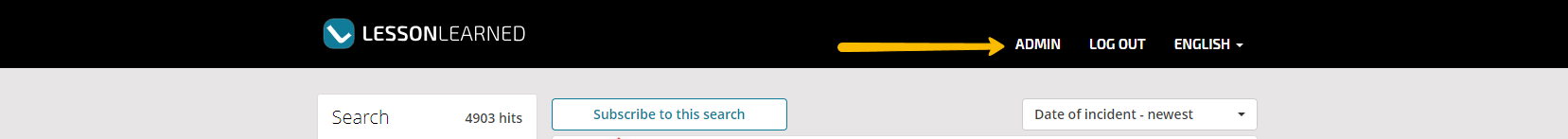
Manage Users
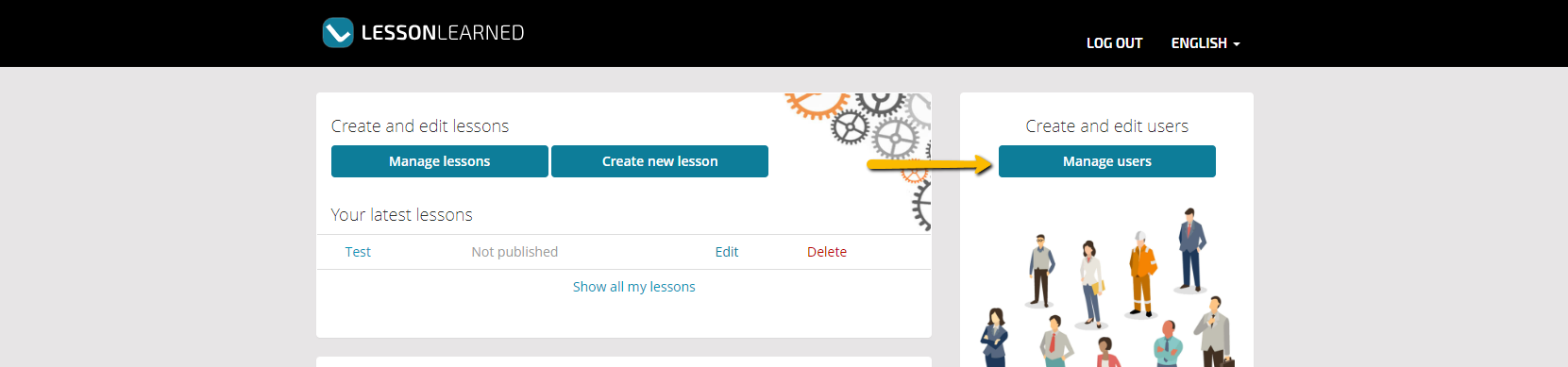
Below the black panel, you will find two icons labeled "Create User" and "Import User." To create a single user, click on "Create User" and fill out the user details form that appears. Ensure you enter the required information. Note that the drop-down menu allows you to filter access levels and roles within Lesson Learned, which determine the user's permissions within the application.
Create Users
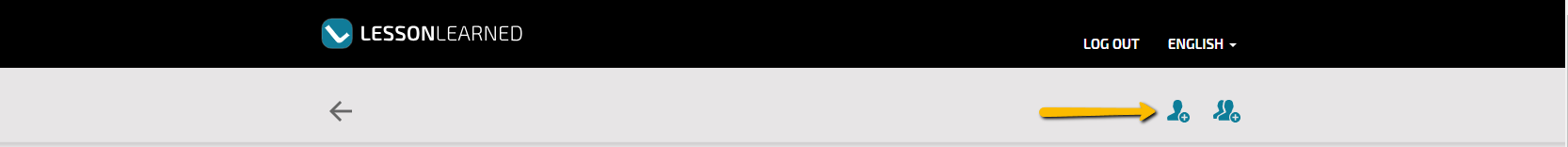
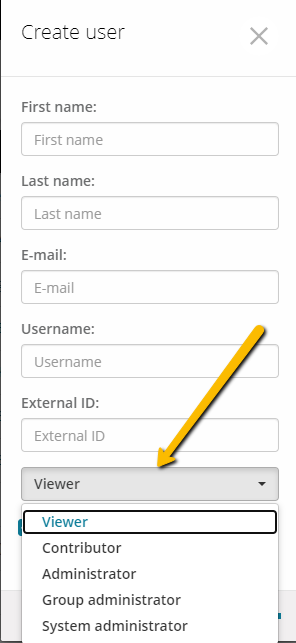
To import users, begin by downloading the pre-designed Excel spreadsheet provided in the Lesson Learned application. Open the downloaded file and ensure that all fields marked with an asterisk (*) are filled in with relevant data, including Firstname, Lastname, Username, Email, and Role. Make sure to enter the information under the designated boxes and not inside of them. Once the required details are entered, save the Excel spreadsheet to your file explorer. Next, navigate back to the Lesson Learned application and click on the "Browse" button. Select the saved Excel file from your file explorer and then click on the plus sign (+) to initiate the user import process. The application will now process the uploaded data and import the users accordingly.
Import Users
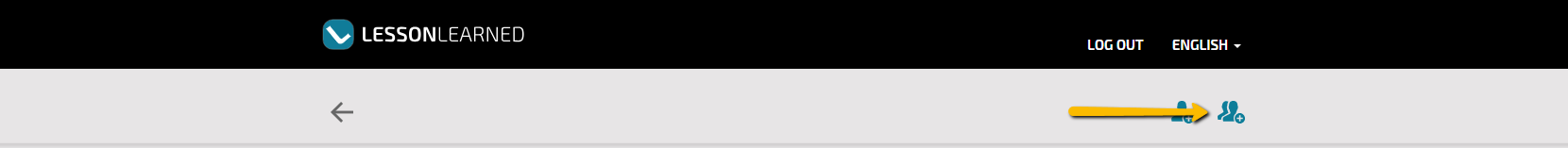
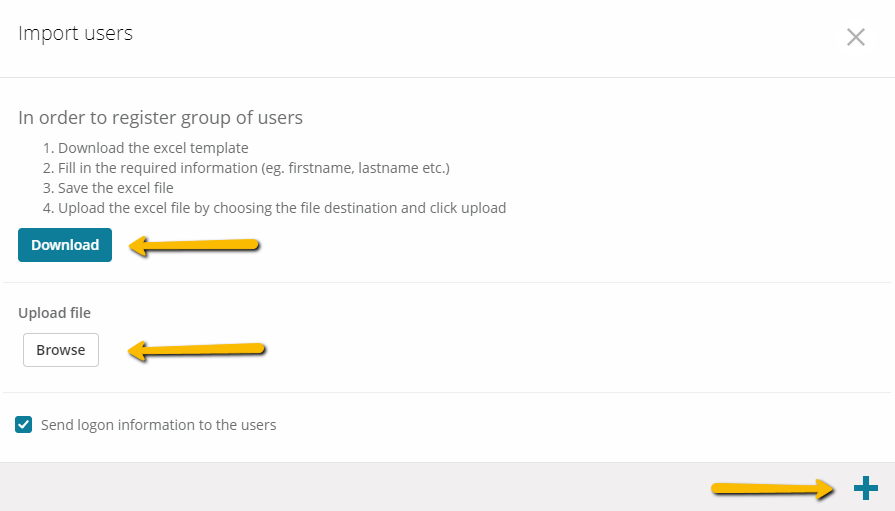
To edit and remove user profiles from Lesson Learned, use the "Manage Users" area where the users list is displayed. Utilize the search function to find specific users by Name, Email, Username, Role, and Company. Once you have the desired results, select the user to access their details, which can be modified from this page. To remove a user from the application, simply click on the bin icon next to their profile.
Search Users
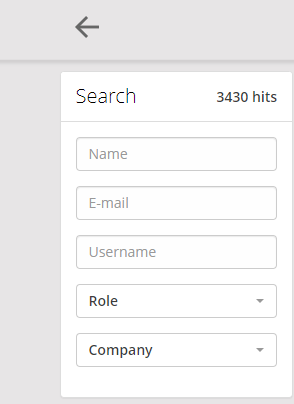
Edit or Delete Users