04. Authenticate the Trainee's Exam
3 people found this article helpful
If a Supervisor authentication method is a preferred option, the trainee can skip the registration for the proctoring with SMOWL Tech and proceed with the course. The designated Supervisor should be able to proctor the exam following the below steps.
- The Trainee should log into the Trainingportal and start the exam by selecting ‘Authenticate’.
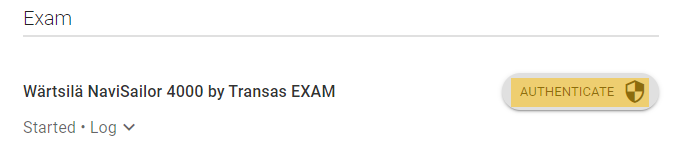
- Select the Supervisor proctoring.
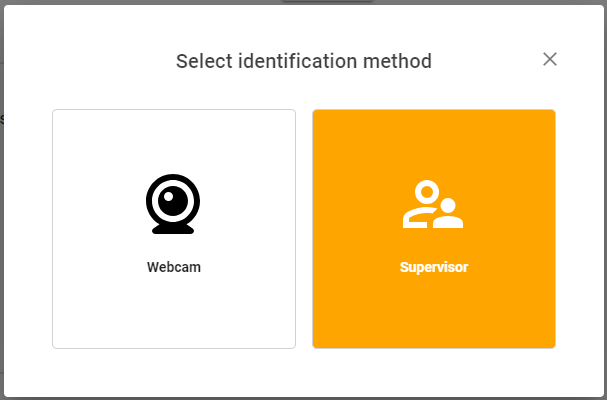
- Select the name of the designated Supervisor and click on the button to ‘Generate Key’.
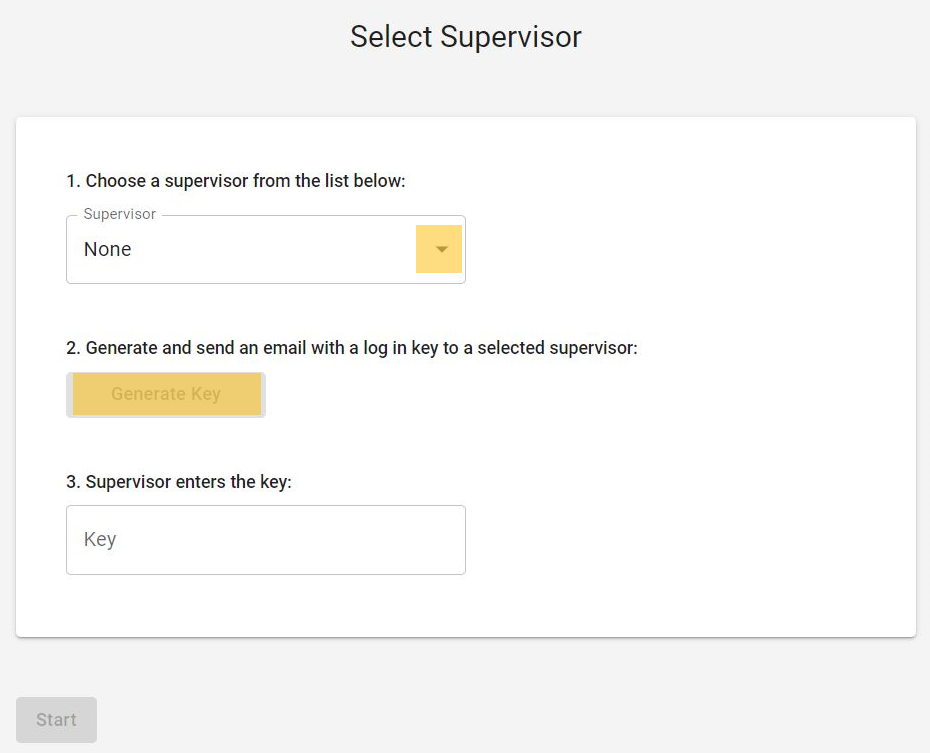
- An email is sent to the designated Supervisor with a Key code.
- The Supervisor must type the Key in to the respective field to unlock the exam.
- The Trainee may proceed with the exam.
- Once the Trainee has completed the exam, press on the button ‘Submit’.
- If the exam has been completed as per the requirements as stated in the Supervisor Obligations, Supervisor can approve the exam and close the session. For this, click on the button to ‘Generate Key’. A new Key is generated and sent to the Supervisor’s email address which must be entered into the respective field to submit the results.
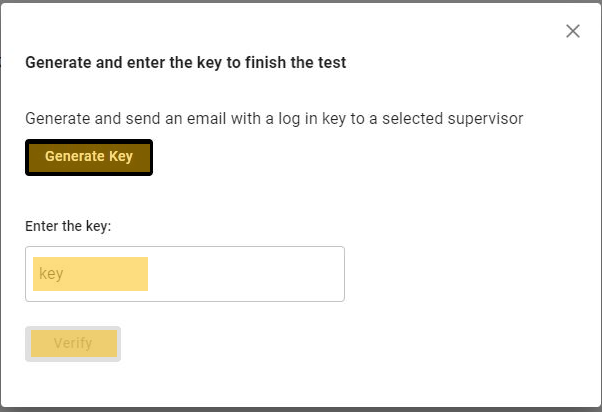
- Once submitted, the exam results will be displayed. If the Trainee passed the test successfully, the certificate will be issued automatically and will be available for download.