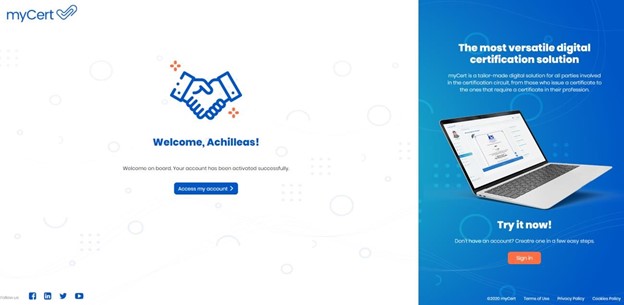02. Holder Registration
10 people found this article helpful
To register a holder account, visit https://app.mycert.com/_app, click on “Create account” and then on "Register as Holder".
Enter a valid email address and password, then click on the box to agree to the service terms (Terms of use and Privacy Policy) and confirm by clicking on the "Continue" and "Register as Holder" buttons.
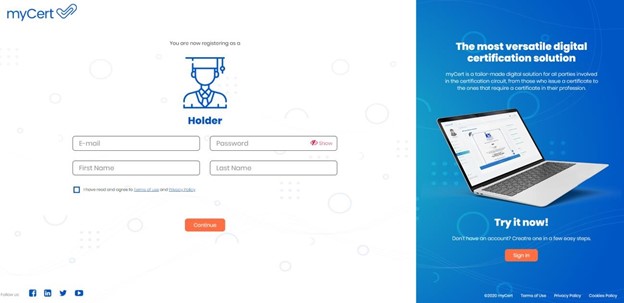
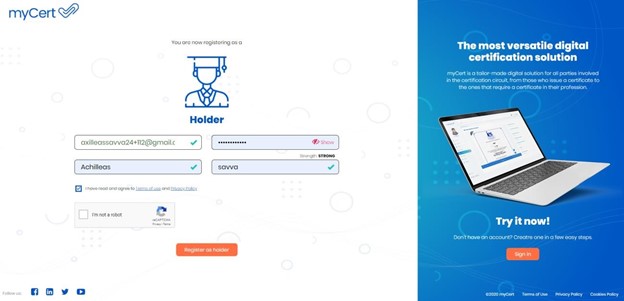
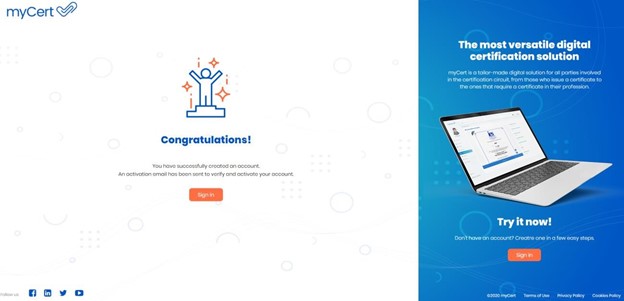
A verification email with the title myCert – Email Activation will be sent to the email provided, where you have to confirm by clicking on the “here” link .
Note: In case no email is received, check the spam/junk folder.
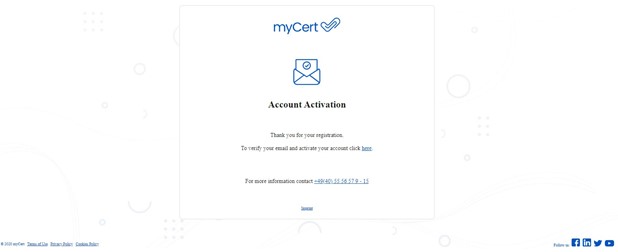
A welcome page appears and an email notification is sent confirming the successful email verification .