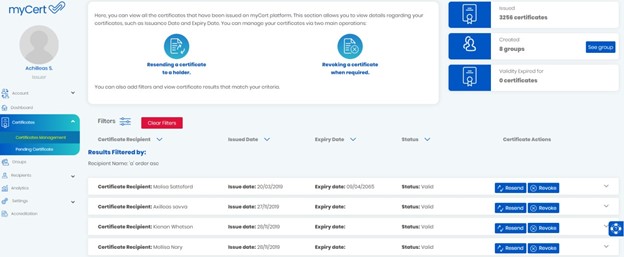07. Filtering
7 people found this article helpful
Filtering can be found above the certificates at the right-hand side. When clicking on it, a modal appears showing the default filtering options.
The filters are separated into two (2) categories:
- Predefined filters
- Status filters
For example, if you want to filter the certificates with the recipient’s name, you should click on the “Recipient Name” button and a text field will be shown allowing you to write a keyword.
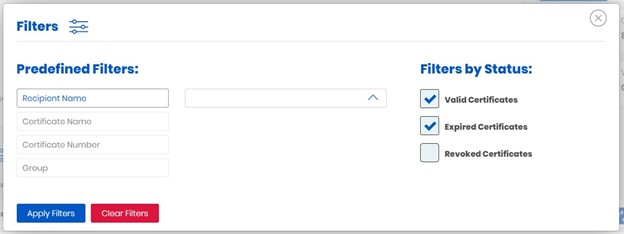
After that, click on “Apply Filters” and myCert will bring the certificates that meet the filtering options.
When the filtered certificates are loaded, the chosen filters will appear below the “Certificate Recipient” sorting tool. You can also clear the filters by either clicking the respective button within the page, or inside filtering modal.