How can we help?
How to activate your account
Visit our website https://ciam.safebridge.net/ and click on Create Safebridge ID button.
A new page opens where you should enter the email address and the password, agree to the Terms and Conditions and click on Send verification email.
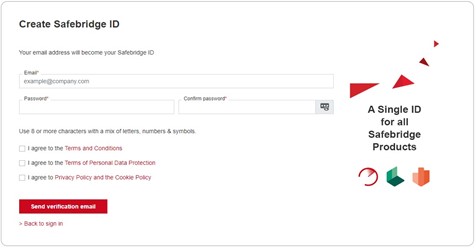
An email titled Verify your Safebridge account is sent. In case no email was received, you should check the spam/junk folder.
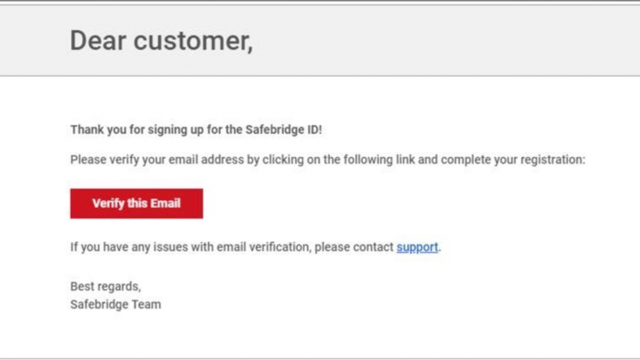
Alternatively, you can request a new verification email by clicking on the Send verification email button.

Once the email is verified, a new page opens where you should complete the registration by entering the requested personal details, the password (capital and small letters, number and a symbol) and then click on the Activate Safebridge ID button.
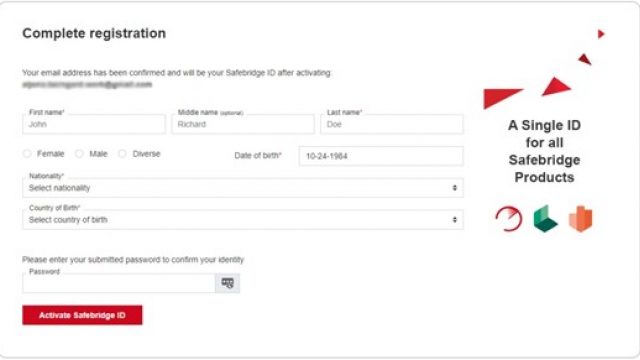
The registration is now completed. Click on the SafeLearn and the training platform loads to start the course.
In case you Sign out and Sign in the platform again, My account page opens. To access the course, click on the Grid button and select SafeMetrix/SafeLearn.
How to access your training course
The training dashboard opens. Click on the Guide Me button to access the training tutorials, or on FreePlay to connect to the ECDIS simulator (if applicable).
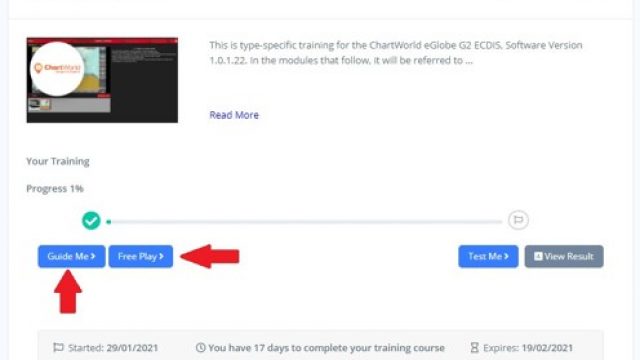
After a test completion, click on the View Results button, and a pop-up window opens displaying your test results. If you have passed a test successfully, then the Access Certificate button is available.
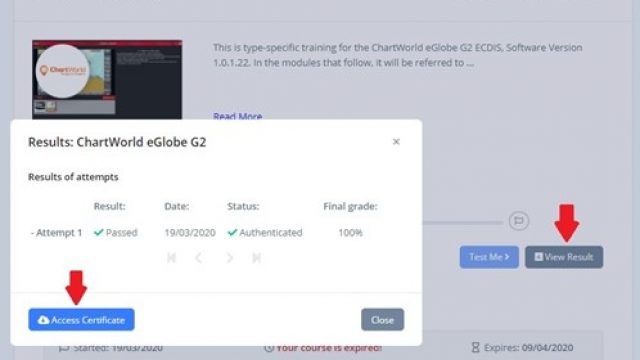
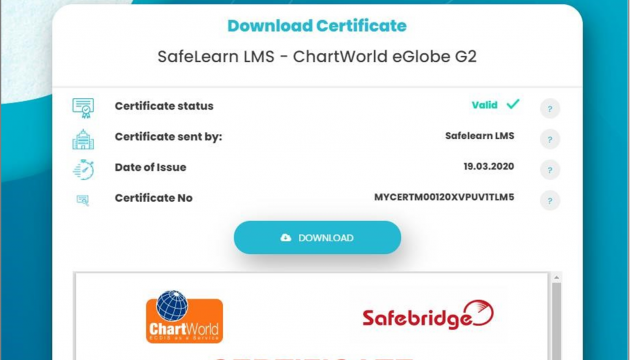
Submit a support ticket describing the issue you are having, one of our team will get back to you as soon as possible.
Email: support@mintra.com