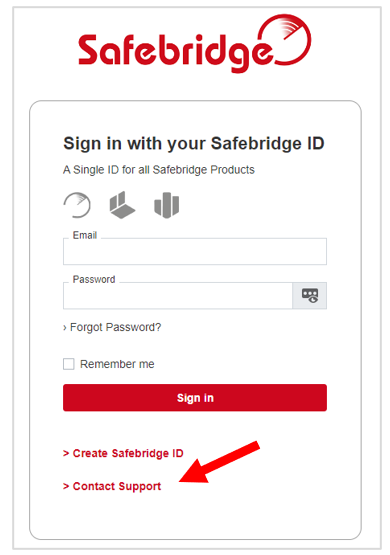02. Forgot Password
11 people found this article helpful
When signing in, if the password is lost or forgotten, click on the Forgot Password? button.
Enter the email address and click on Send password reset (red button).
An email titled Forgot password is sent. In case no email is received, check the spam/junk folder.
When the email is received, click on Reset my Password (red button).
A new page will open where the new password should be entered. Type in the New password and Confirm new password fields and click on Reset password (red button).
The password is successfully reset. Click on Go to Login page (red button) to sign in.
If the Forgot password email is not found, request a new verification email by clicking on Send password reset (red button).
In case more assistance is required, contact Safebridge Support at support@safebridge.net or click directly on the Contact Support (red button) at the bottom of the Sign in with your Safebridge ID page.