02. Course Catalogue
6 people found this article helpful
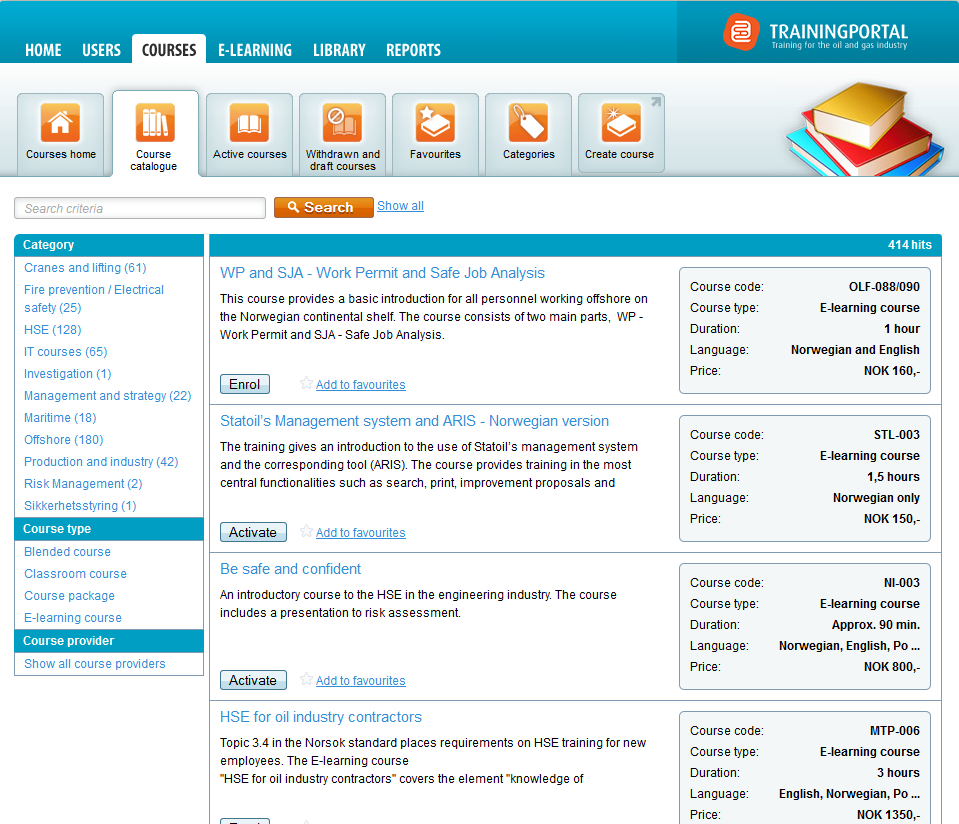
In the course catalog you can see all courses available for you.
The courses are sorted by popularity, specifically on how many enrollments each course has.
Add to favourites
Click on Add to favourites.
Enrol
Click on the button Enrol to enroll users. Read more.
Activate courses
All courses products must be activated before you can enrol users. Read more.
Search for courses
You can search for courses using the search box by typing in keywords. The search engine will search both titles and course descriptions.
The results are sorted by relevance.
Filter and browse the course catalog
Both before and after a search, you can filter by category, type of course and the course provider.
- Before you have selected any filters, you can see all the main categories, and the number of courses each category contains.
- To see all courses in a category, click on the name of the category. If the main category has subcategories, you will also see these categories.

- If you only wish to see a specific course type, click on the course type.
- If you only wish to see a specific course provider, click on the name of the course provider.
- Click "Reset" to return to the list of main categories.
Note
- Courses from other course providers: You can only enrol users to the courses you, or other administrators, have activated.
- Courses owned by your portal is automatically activated.
