02. Trainingportal User Roles
3 people found this article helpful
- The Student role
- Administrator roles
- Portal administrator
- User administrator
- Company administrator
- Content administrator
- Course administrator
- Course provider
- Manager
- Manager, read-only
The Student role
A person with the student role can take courses on Trainingportal.
The student interface looks like this:
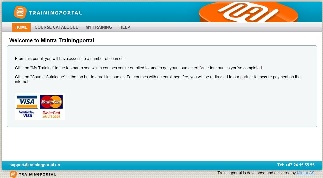
From the Course Catalogue menu, the student can see and enroll in available courses. Students may only enroll in courses in accordance with defined rules. For example, there might be a requirement that one must apply for access before enrolling in a course.

Under My Training, a student has access to the following:
- Active courses: shows courses the student is enrolled in or has started.
- Completed courses: shows courses the student has completed. Here the student can view course certificates and start refresher training if applicable.
- Order history: shows a list of purchased courses and lets you print out receipts.
- Merge users: students who have multiple user profiles on Trainingportal can merge them here, making all their courses available from a single profile.
By clicking Help the student can access the Trainingportal user's guide.
Administrator roles
Different administrator roles have different levels of system rights and access.
Portal administrator

- Users: View and edit all users in the portal. Can create new users for the entire organizational structure.
- Course: All rights (enable, create, edit) for all courses in the portal
- E-learning: Create and update e-learning content
- Library: Create and edit content documents
- Competence: Create and edit competences, competence groups and roles
- Reports: All reports
- Surveys: All rights
User administrator

- Users: View and edit all users in the portal. Can create new users for the entire organizational structure.
- Course: Cannot see the Courses tab, and can only enroll users in courses that are already activated on the portal.
- E-learning: Does not have access to this tab.
- Library: Does not have access to this tab.
- Competence: Does not have access to this tab.
- Reports: Access to a subset of available reports
- Surveys: Does not have access to this tab
Company administrator

A portal owner (a company that has established its own Trainingportal) should not use the Company Administrator role.
A hypothetical situation where a portal owner may need this is if the portal owner wants someone other than the portal administrators to activate course products. In that case please contact support to discuss and prevent any unwanted consequences.
A Company Administrator can not create the role Manager for an account.
- Users: View and edit all users in the portal. Can create new users for the entire organizational structure.
- Courses: Can see and activate all the courses in the portal. Cannot create courses.
- E-learning: Does not have access to this tab.
- Library: Does not have access to this tab.
- Competence: Does not have access to this tab.
- Reports: All reports
- Surveys: Does not have access to this tab
Content administrator

- Users: Does not have access to this tab.
- Course: Does not have access to this tab.
- E-learning: Create and update e-learning content
- Library: Create and edit content documents.
- Competence: Does not have access to this tab.
- Reports: Does not have access to this tab.
- Surveys: Does not have access to this tab
Course administrator

- Users: Does not have access to this tab, but can enrol users to courses.
- Courses: Can see all the courses in the portal. Cannot activate course products, but can create new courses.
- E-learning: Create and update e-learning content
- Library: Create and edit content documents
- Competence: Does not have access to this tab.
- Reports: Does not have access to this tab.
- Surveys: Does not have access to this tab
Course provider

- Users: May view and edit all users in the portal which is registered on the company. Can create new users in the whole organizational unit.
- Course: Can view and activate all courses in the portal. Can not create courses.
- E-learning: Does not have access to this tab.
- Library: Does not have access to this tab.
- Competence: Does not have access to this tab.
- Reports: Access to a subset of available reports.
- Survey: Does not have access to this tab.
Manager

- Users: Can view and edit the users in his or her organizational unit. Can register new users in the organizational unit.
- Course:
- Course Products: Can see all courses, but can only enrol users in courses that are activated. Cannot activate course products.
- The Portal's own courses: Can only see courses with enrolment rules set.
- E-learning: Does not have access to this tab.
- Library: Does not have access to this tab.
- Competence: Can see the competence catalogue and add users. Cannot create or edit competences, competence groups or roles. Can approve competences and add\approve training.
- Reports: All reports
- Surveys: Does not have access to this tab
The manager role can be customized on the individual portal. Please contact support if you want changes in the manager role. Note that the change will apply to all managers on the portal.
- Competence: It is possible to prevent managers to approve their own courses and competences, as well as manually approving competence groups.
- Course: It is possible to prevent managers from making enrollments in the administration interface, and to set course completions.
- User administration: It is possible to prevent managers from changing user mass.
Manager, read-only

- Users: Has read-only access to users in their organizational unit. May communicate with users.
- Course:
- Course Products: Can see course products, but cannot enrol users in courses. Cannot activate course products.
- The portal's own courses: Can only see courses with enrolment rules set.
- E-learning: Does not have access to this tab.
- Library: Does not have access to this tab.
- Competence: Does not have access to this tab.
- Reports: All reports
- Surveys: Does not have access to this tab.
