03. How to activate a course
11 people found this article helpful
Courses not owned by your portal must be activated before you can use them.
Courses can be activated from the Course catalogue and from Favourites.
Activate a course from the course catalogue
- Click on the tab Courses and on Course catalogue. Find the course you would like to activate.
- Click on Activate.
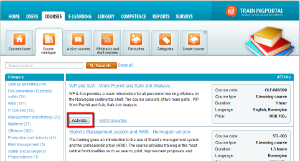
- Accept the license agreement and click Save.
- Note: If your company requires specific references for the invoices, you must send information about this to support@trainingportal.no.
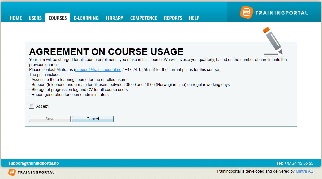
- Note: If your company requires specific references for the invoices, you must send information about this to support@trainingportal.no.
- After accepting the license agreement, you will get to the Course Overview page.
- When a course is activated, you can see users from your company that are already enrolled (from other portals and administrators). You can see the users in the User tab for the course.
Notifications
If you want e-mails to be sent to users who are enrolled, have completed or must repeat the course, go to the Notifications tab and click on New notification.
Enrollment rules
To set the enrollment rules for the course. Go to the course overview page and then click on the Enrollment rules tab.
After activation, the course will be visible under Active Courses, and you can enrol users to the course.
