03. Marketplace Reporting FAQs
1 people found this article helpful
How can I get backup data from the invoice to show where the enrolments were spent?
The course registration report. This is a report within Trainingportal that will show all enrolments registered in the system within a specified period of time.
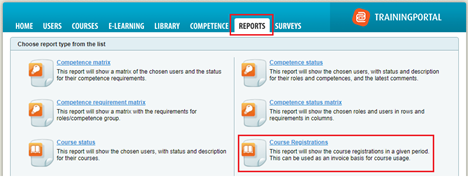
How do I run a course registration report?
Only Portal Administrators have access to run this report. If you do not have this kind of access please discuss internally within your company's Training/HR Department to be given this access.
Please find the below videos explaining how to run these reports, configure them to your specifications, and the data within them.
When I run a course registration report, the "PO Number" Column is empty. Why is that?
When a user is enrolled to a course by an admin, the admin is given the option to enter an Order number/PO number. If it is empty in the report, this is because the admin did not enter anything.
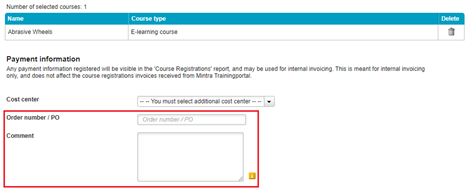
It is possible to make this field mandatory and force the admin to enter something in this field. If they do not enter anything, they will not be able to enrol the user in a course. If you wish for this to be changed to mandatory, please contact your Mintra Account Manager who can look into changing this for you.
How do we identify which users correspond to certain cost centers?
This can be managed in multiple ways. Please find some of these below:
Organisation unit
There can be an org unit that represents an asset. When a user is on this asset, they can be assigned this organisation unit which will show in the course registration report. This is editable from the users profile.

Comment box
The admin can add the asset the student is mobilised to within the comment section. This will show on the course registration report under the comment column.
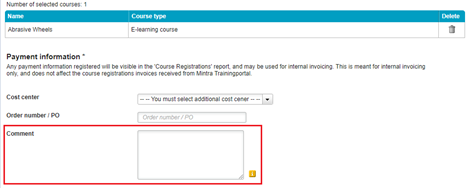
Cost center on enrolment
As a possibility, there can be a cost center option added when an admin enrols a student. This will give the admin a drop-down menu where they can choose which cost center the enrolment should correspond to.
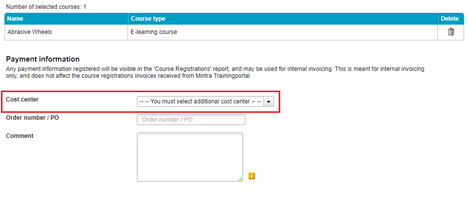
After a user is enrolled, when is the license used?
Within Trainingportal, a license will only ever be used under two conditions:
- The user starts/launches the course.
- The course has been added to the user's profile for over 14 days without being launched.
If the enrolment is removed/deleted before either of the above conditions are met, a license will not be spent.
