04. How do I purchase a course online using a credit card?
16 people found this article helpful
- Find the course you would like to buy
- Click Buy course.

- You will then see the information about the course you are about to buy. Note: In this example, the course is available 6 months after purchase date.

Click Buy to enter the payment process. - You will now be directed to Netaxepts payment service. Please choose between Visa or MasterCard, and then click Purchase.
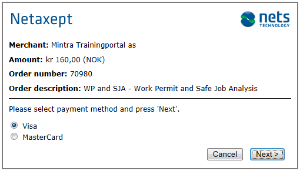
- Note: If you don't see this page, please install the latest version of Java. In the following link, you can also check if you have Java installed: http://java.com/en/download/index.jsp
- Note: Usage of Visa Electron is not a valid payment method.
- Please fill in the card number, expiry date and CVV2 / CVC fields, and press the "Pay" button to complete the transaction.
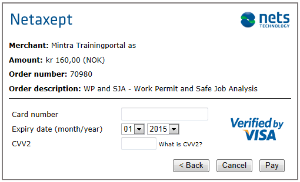
- Note: If you have problems with the transaction, please contact your local bank, and verify your balance. It's also important that you have coverage on your account. If the message authentification failed is displayed, please try again or select another payment method.
After the transaction is complete you will get a confirmation, and have the possibility to print out your receipt. When buying an e-learning course, you will get immediately access to the course in the My Training tab.
