06. I have failed my course, how can I reset it?
12 people found this article helpful
- Some courses are set up with an exam with limited attempts. If you are enrolled to such a course, you will be informed about the limited attempts on the course front page or before you start the exam.
- If you do not pass the exam within the allowed number of attempts, you will have to reset the course / exam before you can try again.
- If you have the authority to reset the course / exam, you will see a RESET LOG button in the course Log.
1. Go to My Training and find the course you would like to reset | |
2. Click the arrow next to Log to open the log | 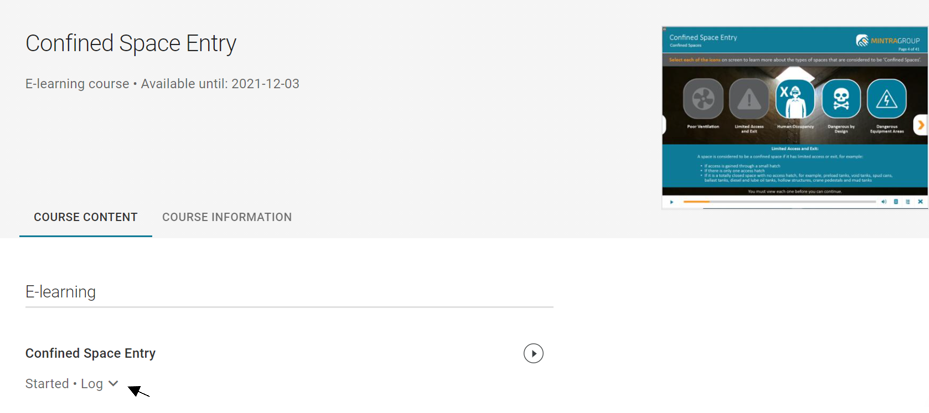 |
3. Click the RESET LOG button | 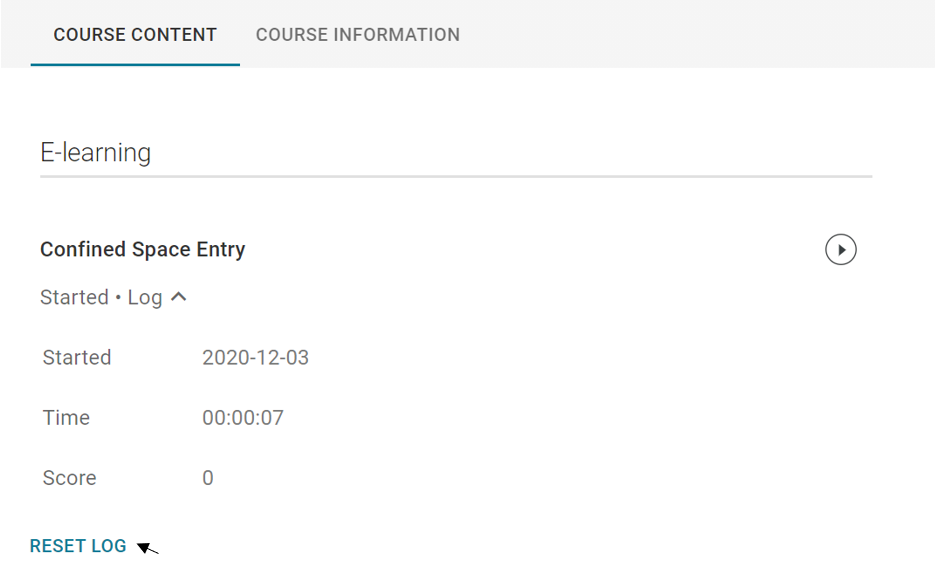 |
| 4. You will now be able to restart the course / exam |
Please note: This setting is only activated on some courses. If you can not see the RESET LOG button in the log, you do not have access to this feature.
