07. Why does nothing happen when I click “Open” to open the course?
5 people found this article helpful
It may be that you have a pop-up blocker that is preventing the course window from opening or the course may have opened in the background on your computer (behind the page you are looking at).
1. Press the CTRL key on your keyboard while clicking on the “Open” course link. | |
| 2. If you still can't locate the course window, the course window might have opened in the background on your computer. Please look at the taskbar at the bottom of the screen. The taskbar shows icons of applications you have opened. Check if you can choose between all open browser windows, and then select the course window. | 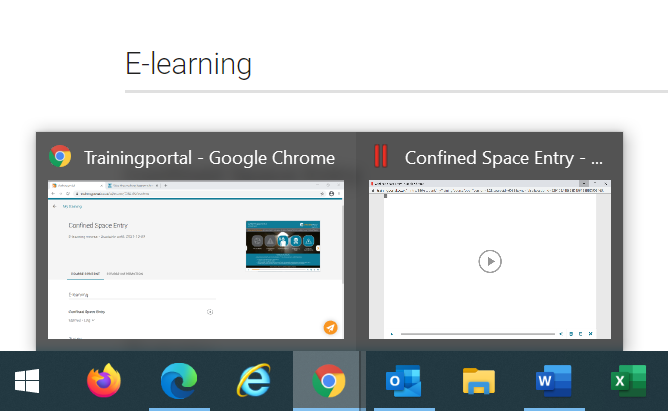 |
| 3. If you can't locate the course window, please close all other application windows you have open, until you see the course window | |
| 4. If you are still not able to locate the course window, please close all open application windows. Then open your browser again, log in to Trainingportal and start the course again. |
