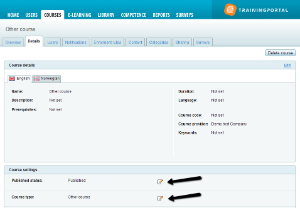09. Other Course
6 people found this article helpful
About the course type Other course
- The course does not contain e-learning content or classroom sessions.
- Do not add e-learning content when creating other course. If you do, the course will be created as an e-learning course.
Create other course
Go to the tab Courses.
- Click on Create course.
- Fill in the form.
- Click Save and Quit.
- Under the tab Details and course type you see that the course is set as Other course.
- Publish the course by clicing Edit next to Published status. By publishing the course it will be available in the course catalogue.