01. Competence tab overview
6 people found this article helpful
About the competence module
With the competence module in Trainingportal, you can register all competence that employees or contractors has. With the competence module, you can define the competences needed for specific roles in the organization. You can also define training requirements as competence groups, register a single competence, set up checklists and more.
Competence requirements
Both roles and competence groups are defined by required competences that must be fulfilled. For example, a competence group in Basic IT skills can require that Basic Word skills and Basic Excel skills are completed.
A role can require several such competence groups, and might look something like this:

You can also register a singles competence and set this as a requirement for a user. The competence requirements for a user is found under the tab Competence requirements on the user profile.
Read more about competence requirements.
Other competence
On the user profile, you can add completed competence that the user has, but which is not a requirement for the user. The purpose is to keep track of the competence a user has in addition to the current competence requirements. These competences are listed under the tab Other competence. It is not possible to add competence that is not completed here.
Read more about other competence.
Colour coding of competence status
Colour codes are used to show the status for a competence. The following color codes are used:
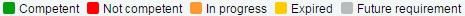
Automatic updates and notifications
A useful function in the competence module is the possibility for automatic registration and updating of competences:
If an e-learning course on Trainingportal is set as a competence requirement for a user, the competence will automatically be registered as completed when the e-learning course is completed.
Instead of having to do manual status checking, you can activate a notification that will automatically send you and the user an e-mail message when a competence requirement must be repeated. When the user has completed the required repetition, the competence requirement is automatically updated as completed again.
