10. Change competence type
3 people found this article helpful
Do the following to edit a competence type:
- Go to the competence type.
- Click Details.
- Click Edit.
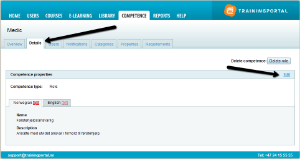
Change a competence
- If a competence is used in a role or a competence group, you can only change the competence to a competence group.
- You can not change it to a role, because a role can not be a requirement for another role or a competence group.
- If a competence is not used in a role or a competence group, you can change the competence to a competence group or a role.
Change a competence group
- If the competence group has requirements, and not used in other competence group, or roles, you can change the competence group to a role.
- If the competence group has requirements, and is also used in other competence groups, or roles, you can not change the type.
- If you want to change the competence group to a competency, you must remove the requirements.
- If you want to change the competence group to a role, you must first remove it from the other competence groups used in.
- NOTE: Removing the competence has consequences for the users: If users have completed date, it will be deleted.
Change a role
- If the role has requirements, you can only change it to a competence group.
- If you'd like to change it to a competence, you must first remove the requirements.
- NOTE: This has consequences for the users: If users have completed date, it will be deleted.
- If the role doesn't have any requirements, you can change it both to a competence group and a competence.
Change a checklist
- You can only change the checklist to other competencies if there are no competence elements in the list. If there are elements in the checklist, you must remove these before you can change type.
