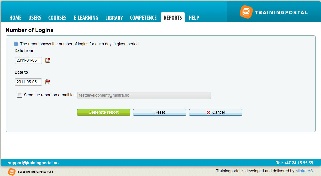11. Number of logins
9 people found this article helpful
This report shows the daily number of logins in a given period.
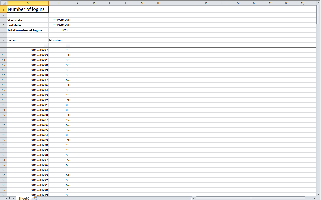
Go to the tab "Reports" and click on "Number of Logins".
- Select date:
- Select from and to dates in the format YYYY-MM-DD or select the dates from the calendar.
- Click the "Generate" button to generate the report.
- To get the report sent to your e-mail, tick the box. For big reports it is better to get the report sent to you e-mail, so you don’t have to wait until the report is being generated.
- Click on "Reset" to make a new report.