11. Overview - Competence
7 people found this article helpful
The overview page for a competence, competence group or role will give you a quick glance of the details, connections and users associated with the item.
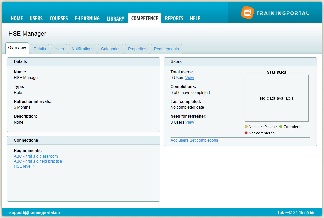
Details
Here you can see the name, type, refresher intervals and description of the item. To edit these, click on the Details tab.
Users
Here you can see the number of users, completions, date for last completion, an need for refreshers. The statistics graph will show you the percentage of users who have completed, not completed and who needs a refresher.
Tip: Shortcuts
From the Users box you’ll find shortcuts to:
- Add users
- Set completions
Connections
Requirements: Here you can see a list of the requirements that are set for a role or competence group.
Used in: Here you can see if a competence or competence group is used in different roles or competence groups.
Tip: Shortcuts
Click on the links under Requirement and Used in to go to the competence, competence group or role listed.
