12. Organizational Units
3 people found this article helpful
Click on Organizational units in the Users section:
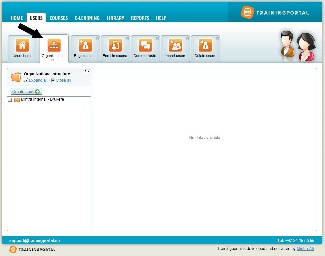
Here you can perform the following actions:
Create a new organizational unit
1. Click the department in your organizational structure where you want to create the new unit
2. Click the Create new button
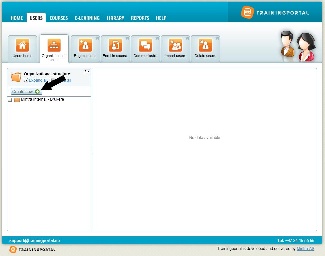
3. Enter a unique name for the new organizational unit select if you want it to be visible and/or selectable. These options determine if students will be able to see the new unit and/or join it. Note: All organizational units should have unique names.
4. Click on Create.
Making changes to an organizational unit
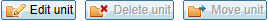
There are three ways to make changes to an organizational unit. First, select the organizational unit you want to change in the organizational structure:
1. Edit unit: Click on Edit unit to change the name of the unit or to change the unit's "Visible" or "Selectable" parameters.
2. Delete unit: Click on Delete unit to delete the unit from the organizational structure. Click Delete to confirm.
3. Move unit: Click on Move unit to move the unit in the organizational structure. Choose the destination in the structure and click the Move button.
Actions for an organizational unit
1. Move users: Click on the Move users button, select the users you want to move and click Next. Click on the organizational unit in the organizational structure where you want to move the users to and click on Move.
2. Copy users: Click on the Copy users button, select the users you want to copy and click Next. Click on the organizational unit in the organizational structure where you want to copy the users to and click on Copy.
3. Remove users: Click on the Remove users button, select the users you want to remove and click Next. Confirm by clicking Remove. Users who belong to multiple organizational units will only be removed from the selected unit. Users who only belonged to the selected organizational unit will now be without an association to an organizational unit. You can still access the user by using the search functionality.
