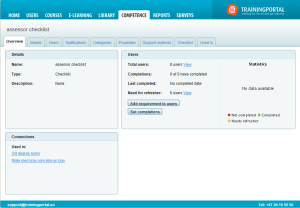14. Add requirement for users
9 people found this article helpful
- Go to the competence, competence group or role and you want to add the users on.
- Click the Users pane.
- Click the Add as requirement button.

You will then enter a wizard that takes you through the following steps:
Select users
- Tick the users you want to add.
- Do you want to select all the users for a specific organizational unit? Then click on the pane organizational unit.
- Do you want to add all the users in the portal? Click on the pane All users.
Set requirement period
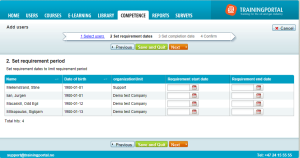
- If the competence requirement is valid for a limited time, add a start date and/or end date for the requirement period. Keep the date fields empty if the requirment period has no specific time frame.
Enrol users
- This applies only if there's a requirement for a course in the course catalogue in Trainingportal.
- For e-learning courses you can choose if you want to enrol users now or enrol at a later date. If you don't want to enrol the users now, you have to untick the users.
- If you don't enrol users to the e-learning course in this step, you can enrol the user by using the Enrol to course requirements function.
- For courses with classes you can not enrol in this step. You will then have to og to each individual user afterwards to selech which course date the user should be enroled to.
- Either requirement: The users will not be enroled to courses with the either requirement if this requirement are under the first layer under the role/competence group.
- The system does not support this functionality if the either requirement are not in the first layer in the hierarchy. I.E a role has a competence group that contains another competence group. In these setups the user would be enroled to all either requirements.
Confirm
Shortcuts for adding requirements to users
You can add users by clicking on the Add users icons on the competencies home page.

You can also add users from the overview page of a competence item by clicking Add requirements.