14. Categories
1 people found this article helpful
- You can use the categories to get an overview of the courses, and to search for courses.
- A course can belong to one or several categories.
- The categories can be organized in a tree structure (hierarchy) with main and sub categories.
- A category will only be visible in the course catalog if there are courses connected to it.
- Read more about category administration here.
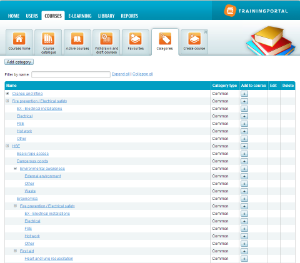
Two types of categories
Common
Common categories are created and shared by Mintra Trainingportal. You can use this predefined category structure, and expand the hierarchy if needed.
- You can not edit the name of the common categories or remove course products from the categories.
- You can add common categories to your own courses.
- You can create new, internal, sub-categories to the common categories.
Internal
If the common categories are not appropriate for your courses, you can create your own categories.
- You can create your own main categories
- You can build your own category structure.
- You can add new subcategories to the common categories, and build upon an existing structure.
- You can edit the name on your internal categories, add and remove your own courses.
Functionality available from the tab Categories
- Add category
- Click on the Add Category button above the table to create a new (main) category.
- To create a new subcategory, go first to the category you want to add a subcategory to.
- Filter by name to find a specific category.
- Go to a category (the category page) by clicking on the category name.
- Add to course
- Click the button with the plus sign.
- Edit category
- Click the Edit icon.
- Cannot see the edit icon? Then you do not have permissions to edit the category because it is a common category.
- Delete category
- Click the button with the trash icon.
- Cannot see the trash icon? Then you do not have permissions to delete the category because it is a common category.
