15. Question groups
5 people found this article helpful
What is a question group?
- A question group is a grouping of questions, and they can be based on topic, level of difficulty, etc.
- One question can belong to several groups questions.
- The engine which extract questions from different groups, will take into account that questions can belong to several groups, and will not draw the same question several times.
- The question group has two purposes:
- To be able to draw questions from different groups, when the question bank is used in a test.
- To uncover a student's level in various fields.
Question group administration
Go to the questions bank Content tab. Click the button Question group.
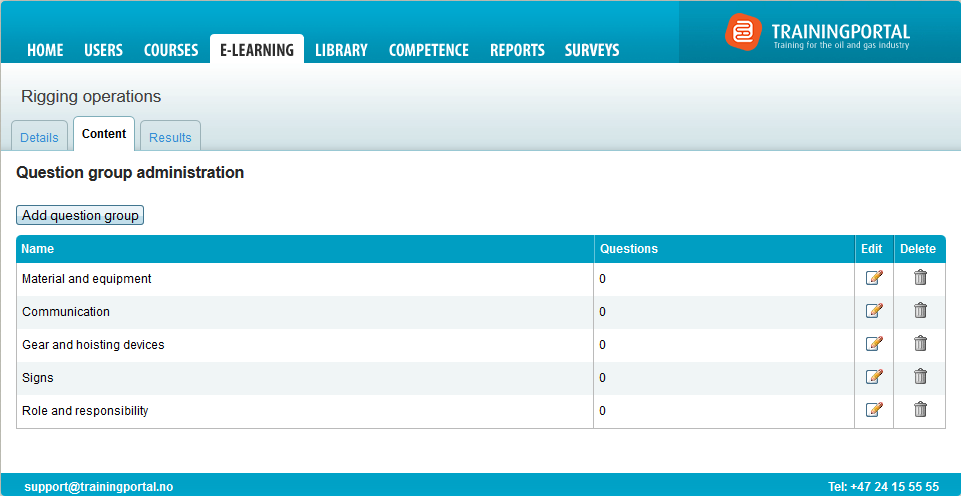
Here you have access to the following functionality:
- Add new question group: Click the button Add Question Group.
- Edit the name: Click the edit icon to the right of the name.
- Delete: Click the trash can icon. You can only delete question groups which are not in use in a test.
- To remove a question group that is in use, you must first remove it from all questions
- See how many questions that uses the question groups.
