15. Categories in levels
5 people found this article helpful
Create (main) category
You can connect courses directly to a main category. A course can belong to several categories.
- Go to the tab Categories.
- Click Add Category.

- Enter the name of the new category and click Save.
- The category you now have created will appear as a main category in the course catalog, given that the category is connected to a course.
Create new subcategory
You can add sub-categories on both common and internal categories.
Note that you can not change the structure of common categories such as moving common categories to a different location in the hierarchy.
- Go to the tab Categories.
- Click on the category you want to create a subcategory to. You are now at the category page.
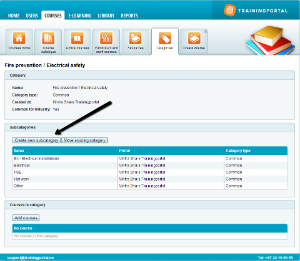
- You can either
- Create new subcategory
- Moving existing category
- Cannot not see some of the categories on this page? Note that you can not move common categories. Common categories is not visible when moving existing category. Common categories are administered by Mintra Trainingportal.
