16. Category management
9 people found this article helpful
From the tab Categories, click on the name of a category to go to the category page.
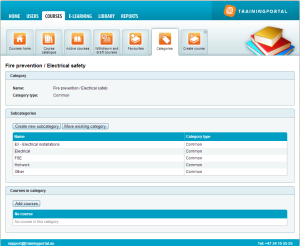
From this page you can do the following:
Administrate the category
- Move category
- Delete category
- Cannot see the delete button? Then you do not have permissions to delete the category because it is a common category (note: only for course categories).
- Edit
- Cannot see the edit link? Then you do not have permissions to edit the category because it is a common category (note: only for course categories).
Administrate subcategories
- Create new subcategory
- Move existing category
View courses in category
- At the category page, look at the bottom of the page in the box Used in.
- Go to a course by click on the course name.
- Remove course
- Cannot see the delete icon? Then you do not have permissions to remove the course. The category for the course is set by Mintra Trainingportal (note: only for course categories).
