17. Communicate with users
4 people found this article helpful
You can communicate with the users by e-mail or SMS.
To communicate via SMS, it is essential that the phone number be registered on the user profile. The correct country code must also be input in order for this feature to work. Here are examples of correct country codes: +47, 0047, 47.
- Select users
- Unselect the users you do not want to send the message to.
- Select the users in the list, or search for users using a simple or detailed search. You can view the users by Individual users, Organizational units or All users. You can at any time click Selected users to see all the users you have selected. Click Next after selecting the users you want to send a message to.
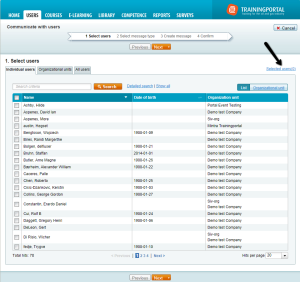
- Select E-mail or SMS
- Write the message
- E-mail : Enter the subject and write the text to be sent. Click Next when finished.
- SMS: Write the text to be sent and click on Next.
You can use the codes shown below to send out information based on the users. Copy the code and insert it to the message, so the code will be swapped with the receiver.Only use the codes that includes "user" and "portal" when communicating on the Users pane.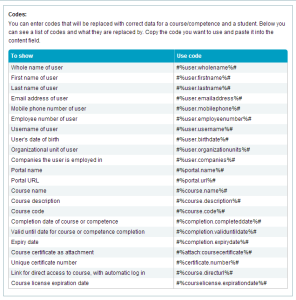
- Ensure that you have the correct recipients and text, and click Send.
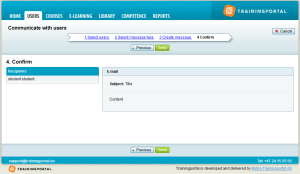
NB!
Trainingportal Support will be the sender. It is advised that you include your e-mail address in the message if you want a reply from the students.
