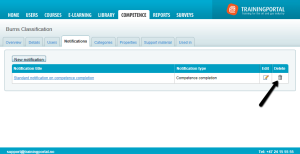17. Notifications - Competence
1 people found this article helpful
Notifications are used to inform users, administrators and others of new competence requirements, required repetition, or completion. To create a new notification, perform the following steps:
- Go to the course you'd like users to be notified about and click the Notifications tab. Then click the button New notification.

- Click New notification and select notification type.
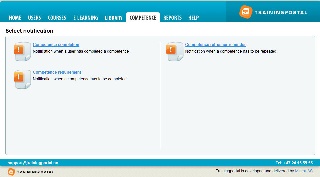
- Fill in the form.
- Do you need to edit the text in the template? Go to the Library tab.
About codes in templates
In competence-notifications, you cannot use templates with codes for course or survey.
If you add a template with codes that contains "course" or "survey", Trainingportal will not be able to get the information from the codes.
Edit a notification
- Click on the competence, competence group or role
- Click the Notifications tab.
- Click the edit icon.

Delete a notification
- Click on the competence, competence group or the role.
- Click the Notifications tab.
- Click the trash icon.