18. Video
8 people found this article helpful
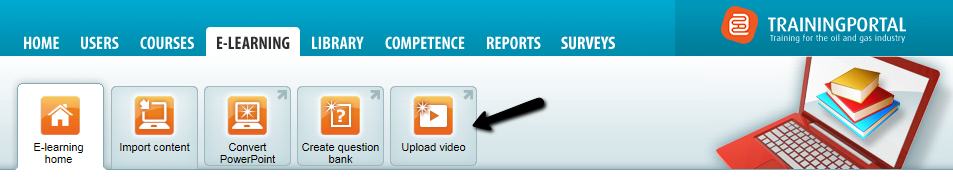
To upload a video locally from your computer or directly from Youtube, go to E-learning / Upload Video.
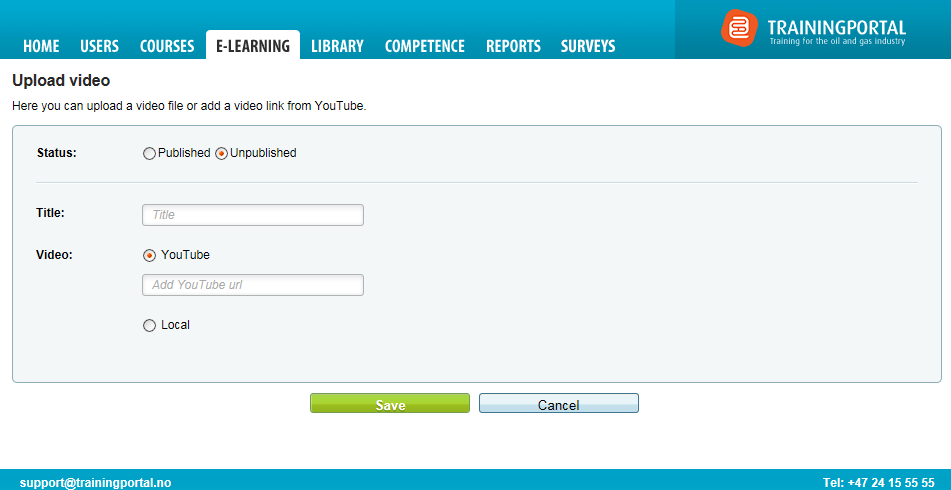
- Give the video a title
- If you want to use a Youtube video, paste the url in field Video
If you want to use the video in a course, change status to Published.
By uploading a video locally, select desired file and Save.
Add video to a course
To add a video to a course on Trainingportal, og to desired course and to the Content tab.
- Click Add e-learning, and select the correct video.
- Follow the wizard by clicking Next.
- Enter a name and click Finish.
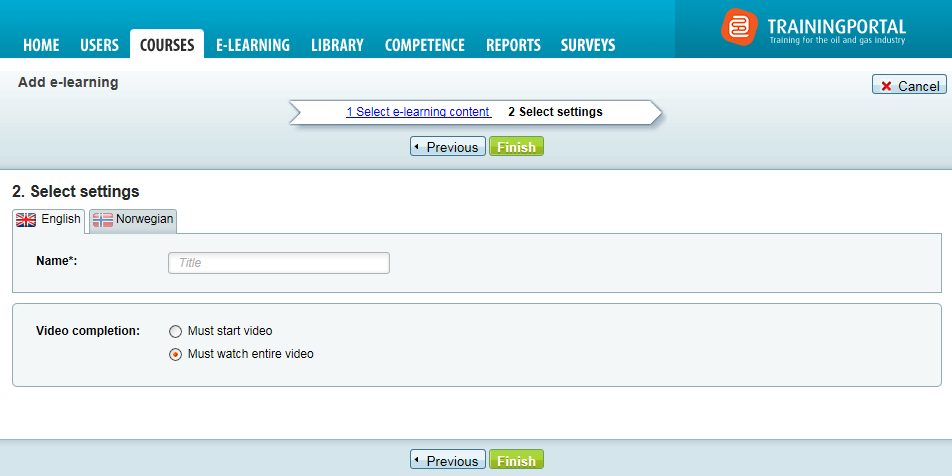
Determine whether the video should be:
- Required
- Optional
Add e-mail address or phone if the student should receive notification:
- Notify when available
- Reminder
Please note that uploaded YouTube videos are not compatible with Offline services
