18. Course overview
10 people found this article helpful
The Course Overview page contains information about the course, and metrics on enrolled users, course completions and students waiting for approval (if the course requires that an administrator approves enrolment. You can read more about this under Enrolment Rules).
You can also enrol users to the course by clicking on the Enrol students button.

Request a quote
By requesting a quote, you can purchase licenses in advance, and get a discount on the purchase.
Click Request for quote, and the following screen will show up:
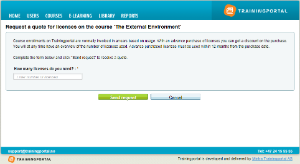
In this screen, you can enter the number of licences you want to purchase in advance. You will at any time have an overview of how many licenses you have spent. You can read more about that here.
Note: The licences purchased in advance are valid for 12 months from the date of purchase.
Note: Valid characters are whole numbers, and not letters or other characters such as , - & . * : ? < >.
Click the Send request button to send a quote.
We will then process your request, and will reply as soon as possible.
