22. Enroll users to a single course
5 people found this article helpful
Enroll users
To enrol many users to a course, follow these steps
- Go to the tab Courses.
- Click on the tab Users and Enrol users:

- Select the users in the list, or search for users using a simple or detailed search. You can view the users by Individual users, Organizational units or All users. You can at any time click Selected users to see all the users you have chosen.
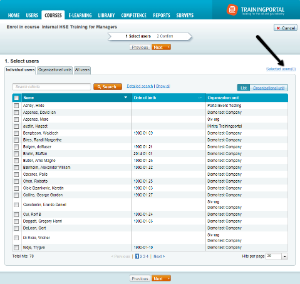
- Click Next after selecting the users you want to enrol in the course.
- Confirm the selected users and click Finish.

Shortcuts
You have access to several shortcuts to enrol users to courses:
Enrol from Courses home
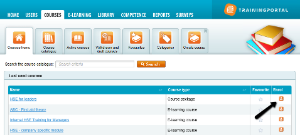
Enrol from the Course catalogue
Note: Only the portal's own courses, and activated course products.
If the course products is not activated, you must activate the course to enroll.

Enrol from Active courses
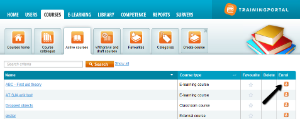
Enrol from Favourites

Enrol from the course Overview page
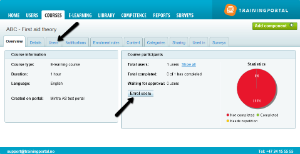
Mintra sends out quarterly invoices for activated course enrollments. This does not apply to your own courses.
To review the invoice documentation, click Reports –› Course Registrations and select a date range that corresponds with the relevant quarter. Payment information appears in the report.
