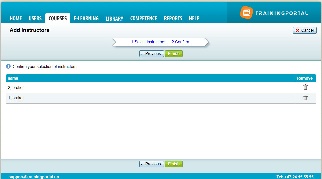23. Register instructors to a course
8 people found this article helpful
In courses owned by your portal you can assign one or more Instructors to a course.
1. Click the Add instructor button.
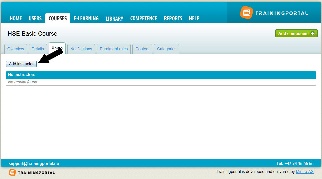
2. Select the user that is to be the instructor. Check the list, or search for users using simple or detailed search. You can choose to view the Users in a list, or by organizational unit. Click Selected users at any time to see the users you have selected.

Click Next after selecting the instructor.
3. Confirm your selections on the last page and click on Finish.