31. Course Categories
4 people found this article helpful
The Categories page shows which categories are associated with the course.
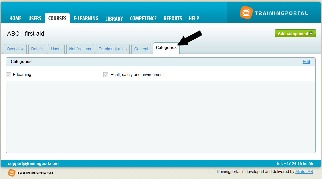
To add or remove categories, do the following:
1. Click Edit.
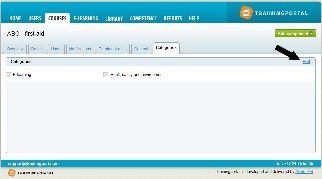
2. Select the correct categories associated with the course

3. Click Save.
