04. Copy competence
1 people found this article helpful
It is possible to copy existing role/ competence/ competence group.
- Go to the competence you want to copy, and to the tab Details.
- Click on Copy.
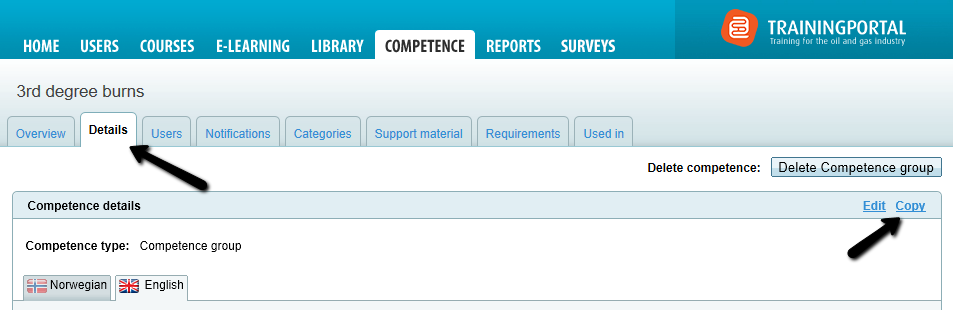
- You are now on the copied competence Detail tab.
Click on Edit to change the name on the competence, and to change the description if necessary.
Functionality copied is description, notifications, categories, properties, requirements and checklists. If an Assessor is set up, this is copied.
Users and external ID is not copied. If the competence is set as a requirement for competence groups and roles, these are not copied.
