03. Common player for Trainingportal
6 people found this article helpful
If you are uploading a course created in Mintra Publisher, you can set the course to use the Common player. This is a useful feature in the way that when we do improvement on the player engines, the course will be affected at once, meaning you do not need to upload an update.
If you have uploaded a course with the player framework embedded, you can select if you would like to use the Common player or not. If you upload a course where the player framework is excluded, you select which player version you would like to use in the Common player dropdown. You can edit these settings under E-learning -> e-learning package -> Edit.
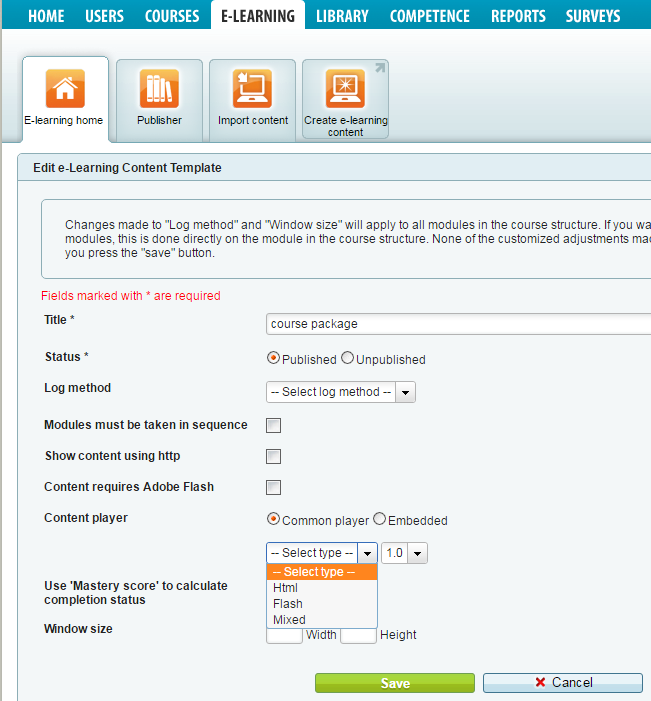
When you upload a course package, Trainingportal will detect which player version you have set the course to use. If course is tested and working with a particular version, you should not change this. If errors in the player has been correcteds, or new features or changes added, you can select to play the course with the newest version. There is nothing wrong between switching between players, you can always reset.
Note!
You can not use the Common player for course packages uploaded to Trainingportal prior to the feature release. The course package must have support for using the Common player, which also excludes courses compiled with the Flash (AS2) Publisher framework
