02. Competence home
10 people found this article helpful
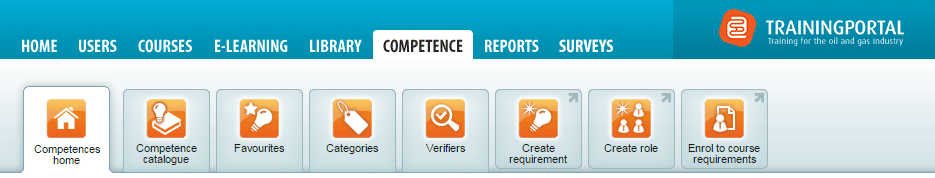
In Competences home you get a statistical overview. You can drill down to view details for organizational units and roles.
Under Last used competencies you find shortcuts to the most recent competencies you have viewed.
Status for all competence requirements
Here you see all competence requirements on the portal. The donut graph shows the status distribution in percent for the statuses In progress, Competent, Expired and Not competent.
Status per organization unit
Here you can see all units on first level under the root. If the unit has a subunit, you can click the link "Drill in" to drill down on the organizational hierarchy
The bar chart shows the status distribution in percent for the statuses In progress, Competent, Expired and Not competent.
You can click the name of the organizational unit to view it and the users who are registered under it.
Status per role
Here you can view the roles. The bar chart shows the status distribution in per cent for the statuses In progress, Competent, Expired and Not competent. Hold the mouse above the bar to view the percentage.
You can click the name of the role to navigate to it and view more details.
Tabs and buttons
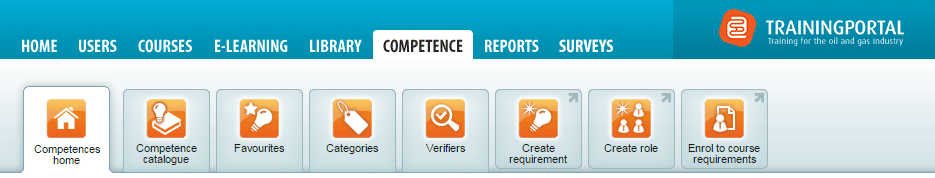
From the Competence home, you have access to:
- The competence catalogue
- Favourites
- Categories
- Verifiers
- Create competence
- Create role
- Enrol to course requirements
- Search for existing competencies, competence groups and roles.
