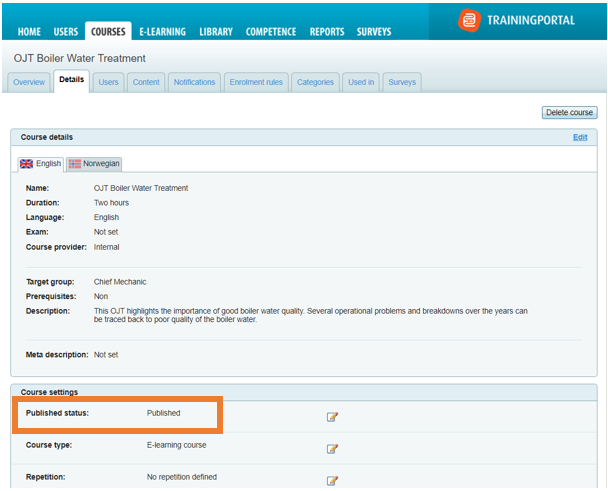03. Setting the courses in Trainingportal to Active
10 people found this article helpful
To be able to make a connection between the competence requirement set in OCS, and the course/e-Learning module in Trainingportal, both classroom courses and e-Learning courses has to be set to “active”. Self-made e-Learning modules has to be published.
Find the training course you want. Then press “Activate”. Follow the instructions. If several providers offer the same course, all of them will be activated and available in OCS for connecting with competence requirements.
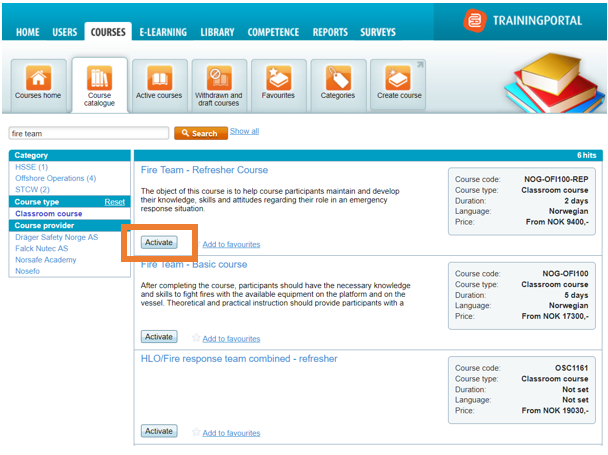
An eLearning course must be set to “Published”. Click on the “Details” tab as shown as below.