05. How to Use the Survey
1 people found this article helpful
Note! A survey must be published before it can be used. You can publish it from the Details tab.
Use in a course
To use the survey in a course, you must first go to the Courses tab and link it to the course itself.
Read more about this here.
Send by e-mail
- Go to the tab Details.
- Click on the button Send survey.
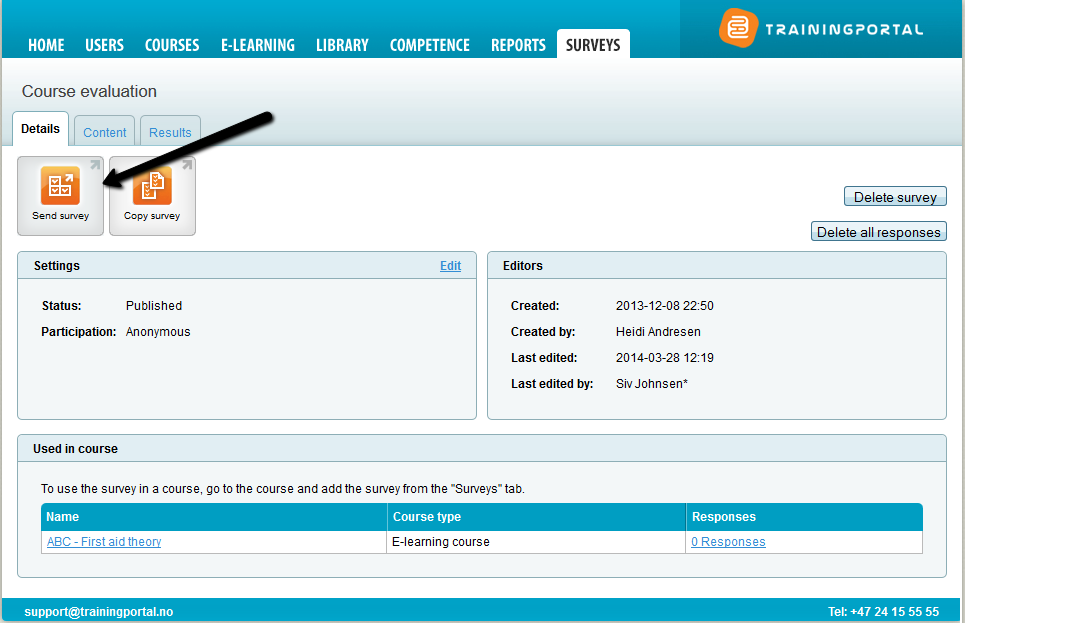
- You're now enter a wizard, where you first need to select users.
- Note that you can only send the survey to users registered at Trainingportal.
- In the next step you must write the content of your message.
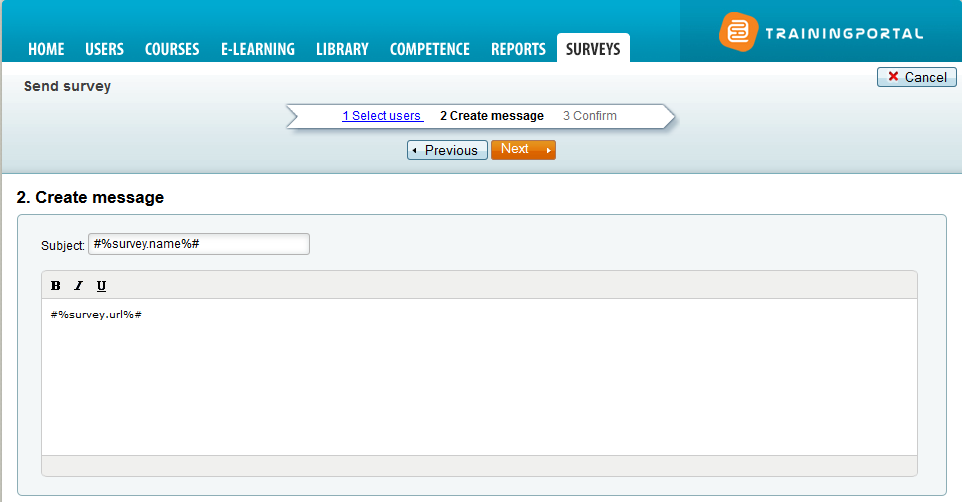
- The code #%survey.name%# will automatically display the title of the survey in the e-mail subject field. You can change this if you'd like.
- The code #%survey.url%# will automatically display the link to the survey in the e-mail. You should keep this in the e-mail, so that the recipient can click on the link to access the survey.
- In the last step, you can see the recipients and the content of the email. Click the Send button to send out the survey.
