02. Competence Matrix
2 people found this article helpful
This report will show a matrix of the chosen users and the status for their roles and competences.
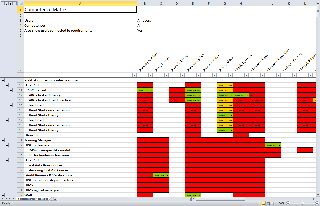
To generate the report, do the following:
- Select users, and filter:
- All users
- All users in these organizational units
- Select organizational units
- Individual users
- Select users
- Exclude inactive users
- Tick this box if you'd like to exclude the inactive users from the report.
- Select roles and competences, and filter:
- All roles and competences
- Selected roles and competences
- Select competences
- Add additional filters:
- Show only required roles and competences.
- Do not show competence requirements for roles and competence groups: You will only get roles and competence groups without the requirements.
- Filter on status
- Show all standard statuses: completed, not completed and expired
- Show selected statuses
- Show not completed
- Show completed, set date
- Show expired, set date
- Show what expires within the next. Select from 1 month to 5 years
- Show status in the future
- Select date or date in the future relative to now.
- Click the "Generate" button to generate the report.
- To get the report sent to your e-mail, tick the box. For big reports it is better to get the report sent to you e-mail, so you don’t have to wait until the report is being generated.
- Click on "Reset" to make a new report.
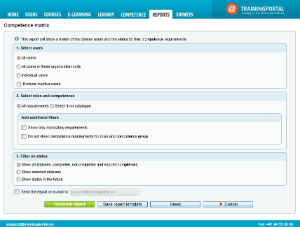
Color codes in the report
| Green | The competence is completed |
| Red | The competence is not completed |
| Yellow | The competence requires repetition. The users` completed date has expired. |
| Beige | The requirement is non-mandatory, i.e. the user does not have to complete the competence. Read about requirements for a role or competence group. |
