January 22 - Trainingportal Newsletter
7 people found this article helpful
New to Trainingportal
What’s new in Trainingportal? Read on to learn about changes and additional functionality that has recently been added.
Specifying appraisers
We introduced appraisal functionality into Trainingportal last autumn and over the past few months, we have been running a pilot scheme in partnership with a client to develop it and make further improvements. One of the stand-out issues identified during the pilot process related to how an appraiser was selected.
As a result, we have introduced a new way of connecting the employee and appraiser without using the manager role. It is now possible to assign any user in Trainingportal with the appraiser privilege. This can be handled in two ways: either an appraiser is assigned to an employee or an employee is assigned to an appraiser. This is standard functionality that will be available to all customers using the appraisal function.
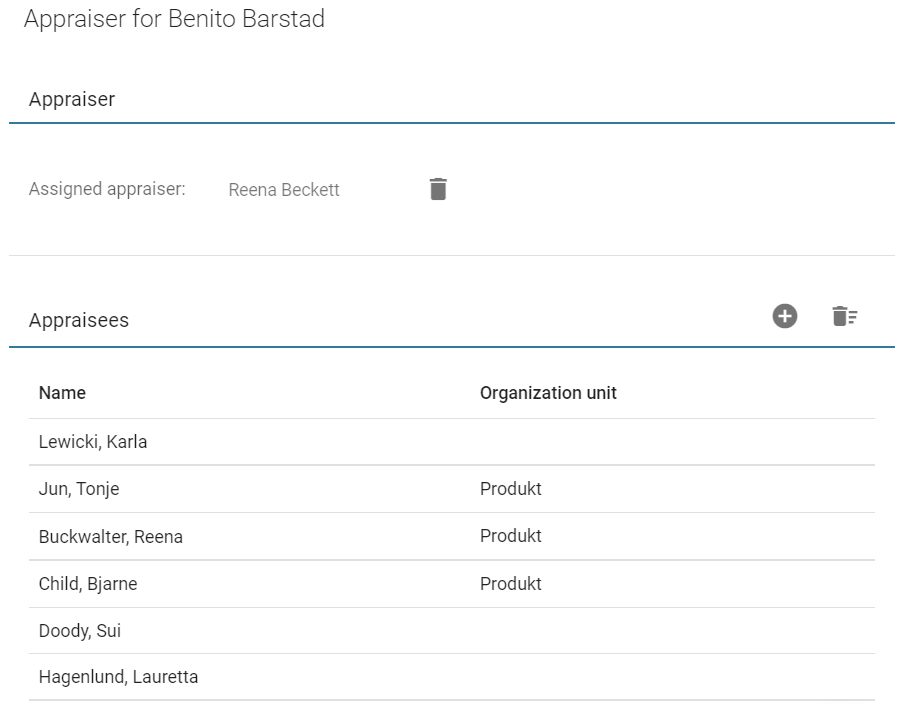
In the example above, the employee Benito Barstad will be appraised by Reena Beckett. Reena is an ordinary user (student) in Trainingportal with no administrator privileges. However, now that Reena is an appraiser, she will see the new appraisal page when she logs in. Benito is also an appraiser and he will be appraising the six people listed in the appraisees section/list.
Assigning appraisers is easy and flexible and, other than being an appraiser, it does not provide users with any additional privileges.
Randomizing answer alternatives
In September last year, we introduced a new option on multiple-choice questions in the question bank functionality, allowing for the answer alternatives to be displayed in random order. This was seen as an important step to limit the possibility of cheating on exam questions.
While this feature works well for individual questions, we recognised that it could be a cumbersome task to edit multiple questions. We have now made further improvements with an option to set the random ordering on the question bank instead of each question. The new option is found on the details page on the question bank.
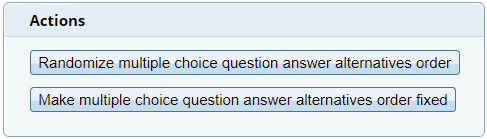
New Trainingportal Offline
We have been working on a new version of Trainingportal Offline (TPOS) – our unique offline technology for use on remote sites such as vessels and rigs that allows workers to undertake training with limited or no internet connectivity. This will be a significant upgrade for TPOS: the range of additional features make it an entirely new solution.
The solution is currently being closely monitored in a pilot phase and has been installed on 28 vessels. We plan to fine-tune the solution within Q1 2022 as a result of the feedback received.
While the new version has the same look and feel as the current interface, customers will be able to access additional functionality and benefit from more frequent synchronisation with the shore-based Trainingportal. This has been made possible by using what we refer to as a proxy
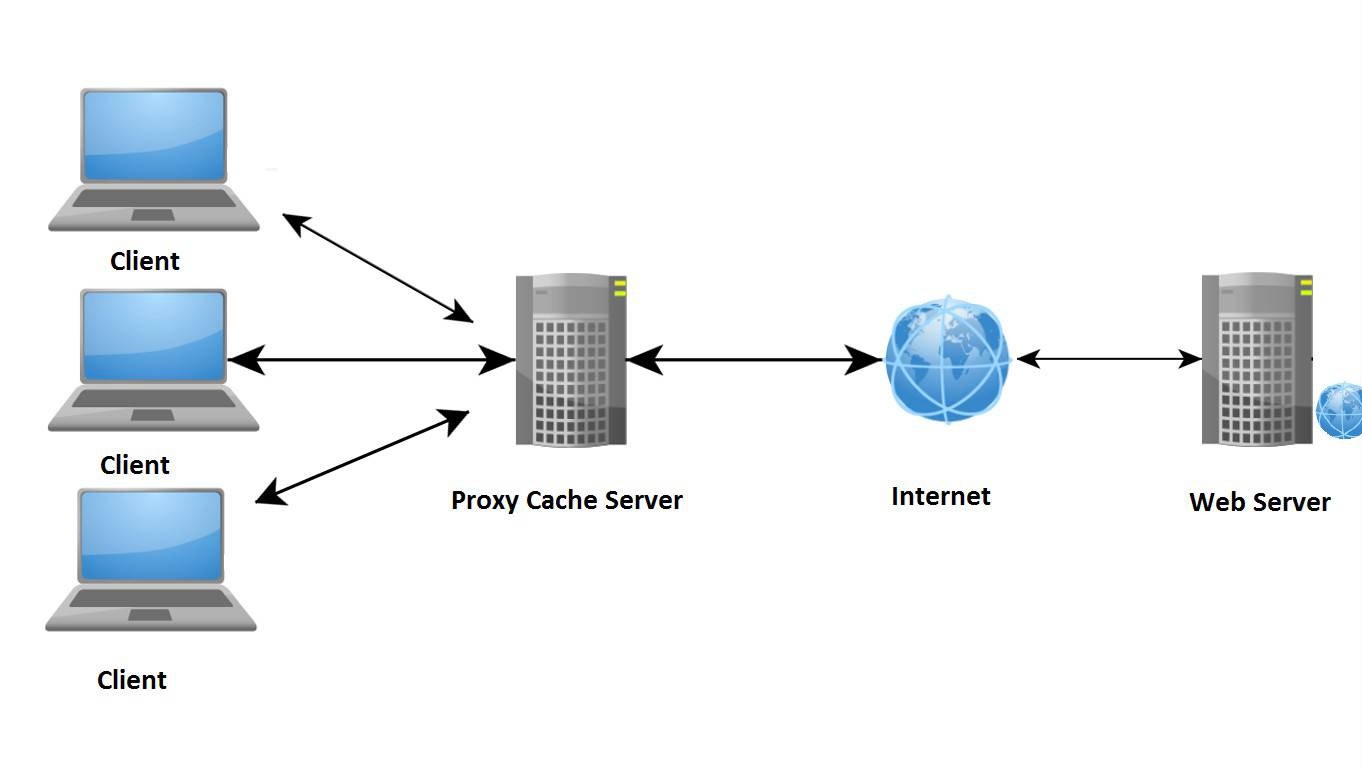
The proxy detects whether or not an internet connection is available and adjusts what a user can access and do in real-time. If there is an internet connection, changes made both onshore and offshore will be synchronised immediately. When there is no internet connectivity, the proxy will store the changes and synchronise when a connection is restored. This results in TPOS synchronising data on multiple occasions throughout the day instead of only once.
The proxy also makes it possible to adjust what a user can access within TPOS. When connected, the user sees all of the menus and functionality that are available. When connectivity is lost, however, the user will only be able to access the parts of the system that are designed to operate fully offline. This means that some parts of the menu and functionality will be temporarily unavailable until connectivity has been restored. We are working to ensure that the functionality most commonly used will be available offline.
The average uptime in the pilot environment, in which vessels are spread across global locations, has been 93%, with the lowest-performing site never dropping below 75%.
TPOS was launched primarily for the provision of offline eLearning and this, of course, will still be fully supported. As eLearning courses have files that are significant in size, we want to avoid streaming these to remote sites over an internet connection. When a user starts a course, it will be launched from the content server, TPOS, even if an internet connection is in place. This saves bandwidth and ensures the internet connection is only used to perform updates and one-off activities.
We plan to offer the new TPOS to all customers in Q2 2022.
Hints and tips
Want some ideas and advice about Trainingportal features? The Service Centre team has some suggestions to consider.
Bespoke Branding
Trainingportal is a flexible, customisable solution. That means it’s possible to add branding so that it looks and feels like an organisation’s own internal system. Customisation options for company portals include:
- Login screen banner image
- Logo additions for the student view
- Default course tile images
- Portal theme colours
- Custom login page text area
- Custom student welcome page
Using the above, it’s possible to customise different areas of the system in line with branding requirements and company logos. This bespoke option will significantly increase the user experience and familiarity for employees.
It’s also an option to improve the layout and appearance of the home screen and add a customised banner. Customisations of the branding on the welcome screen and student banner when users login is another possibility to consider.
Please contact your account manager at Mintra if you would like assistance with the customisation of Trainingportal – they will help by putting you in touch with the deployment team.

