Publisher - Portable browser
10 people found this article helpful
Purpose
The latest versions of browsers do not support Flash and Flash is a vital component of Mintra Publisher. To be able to use Mintra Publisher, you need to run it using a browser that supports Flash. If your current browser does not support Flash, the attached Portable browser may be used as an alternative.
Uninstall Flash player before using the portable browser
The portable browser comes with a preinstalled instance of Flash player, but if you still have Flash player installed on your computer, the installed version is automatically launched. You need to uninstall Flash player and remove it from your computer to be able to launch Publisher using the portable browser.
Instructions to uninstall Flash player is available from this link should the uninstaller from “Programs and Features" on your computer fail: https://helpx.adobe.com/flash-player/kb/uninstall-flash-player-windows.html
How to
Download the attached zip file. When downloaded to your computer, open the zip file and copy the GoogleChromePortable_v55 folder to where you want it stored on your computer. You now have the portable browser on your computer. No installation or setup is needed.
To run the portable browser, open the GoogleChromePortable_v55 folder and start/double click the GoogleChromePortable file/application. If you like, you can create a shortcut and add this shortcut to your desktop. Right-click the GoogleChromePortable file and select "Send to" and "Desktop (create shortcut)".
Before installing software
You should not use this browser for other purposes. You should consult your IT department before installing new software on your computer to make sure it is you are compliant with any requirements applied by IT or your company
Download GoogleChromePortable_v55.zip here
After the file is downloaded, open the download folder (using Windows Explorer) on your computer and find the downloaded zip file.
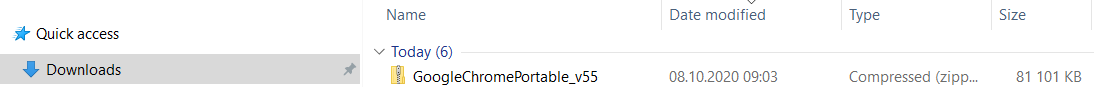
Open the zip file and copy the content to a location of your own choice on your computer.
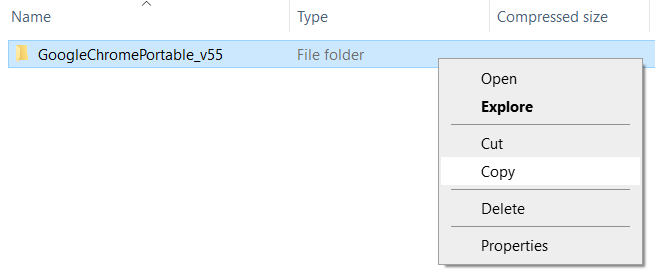
Optional: Create a shortcut to the Portable browser and add this shortcut to your desktop.
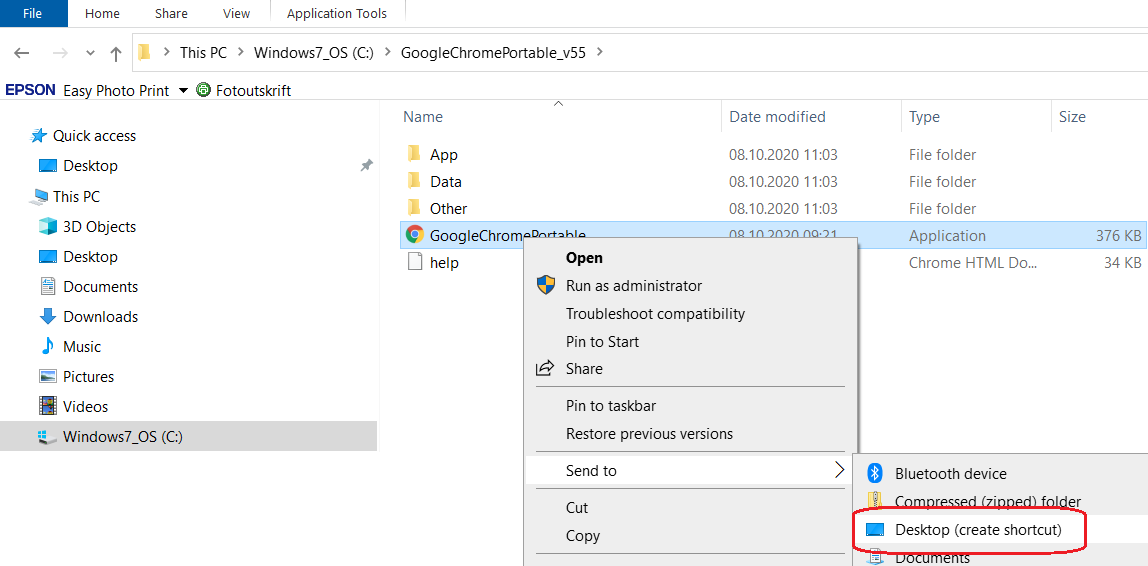
As an alternative, you can start the GoogleChromePortable file from the folder every time you want to run Mintra Publisher. When the Portable browser is started, you should get the login page for Mintra Publisher.
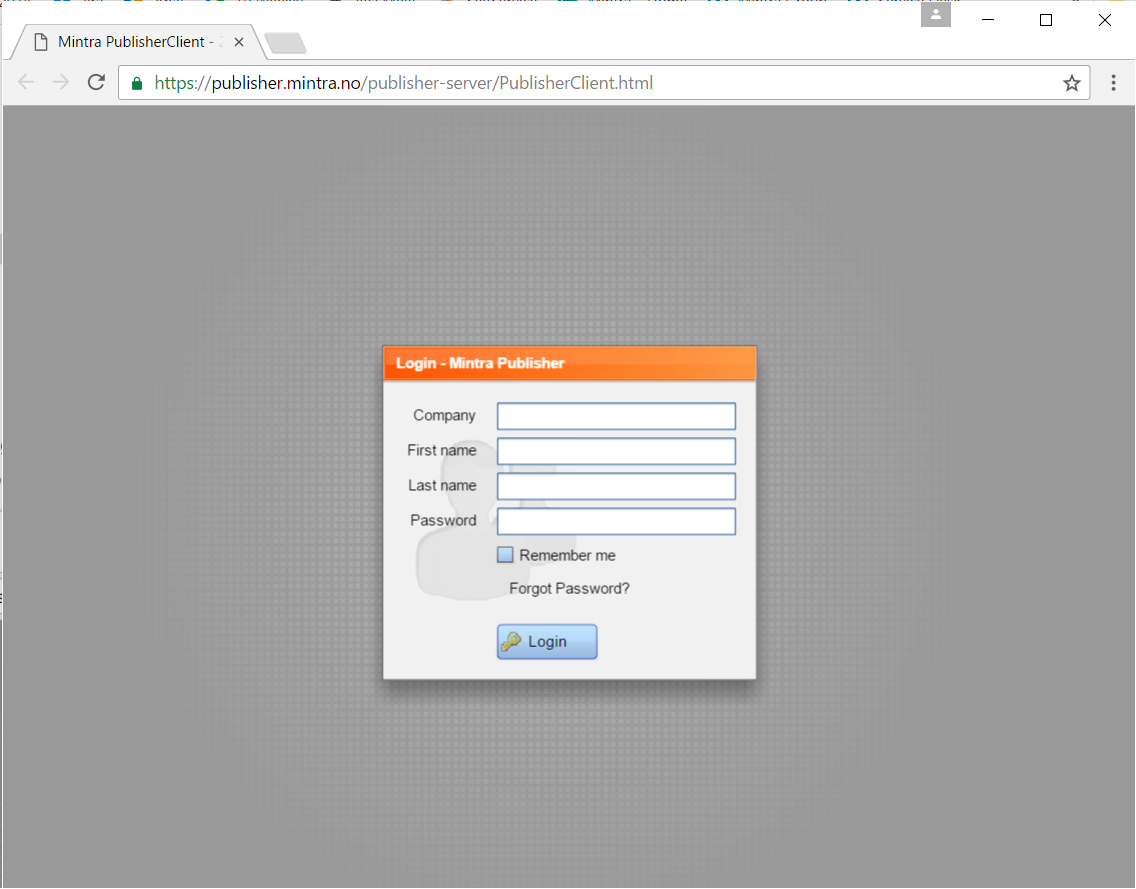
Remember to log off and close the Portable browser when you have finished your work in Mintra Publisher.
