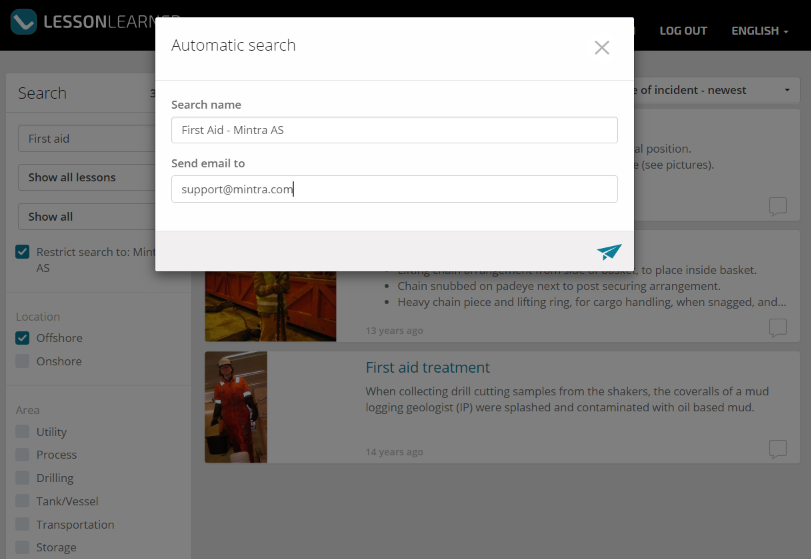04. Searching the incident list
4 people found this article helpful
In Lesson Learned you will have access to search and browse for Incident lessons shared both by your company or other companies.
Search engine & Filtering
When you log in you will find all Incident lessons available for you to browse and review.
You can use the free text search field to search for relevant Incident lessons. The search engine searches the headings and text of all Incident lessons available to you within the database.
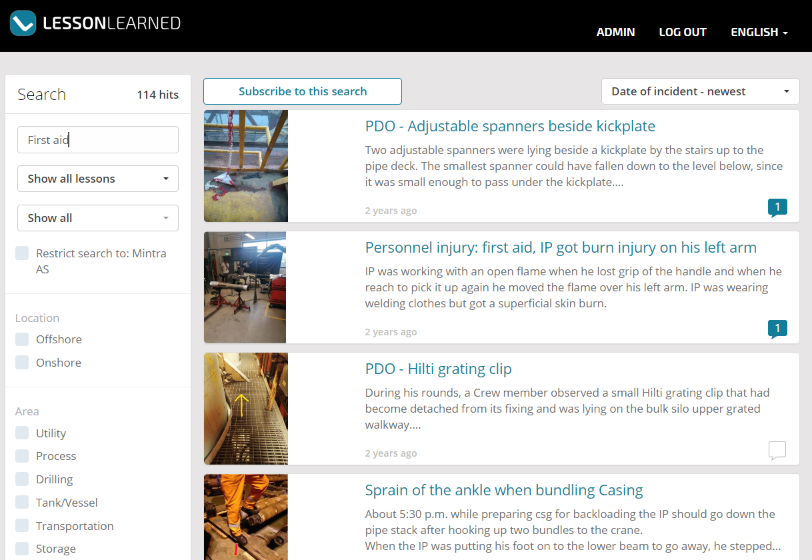
You can narrow down your search criteria further by using the filtering options in the left hand side menu. This will allow your search to become more specific, and you can also select to only show Incident lessons published by administrators within your own company.
The sort functionality in the top right hand corner will allow you to sort the filtered Incident lessons in the desired order.
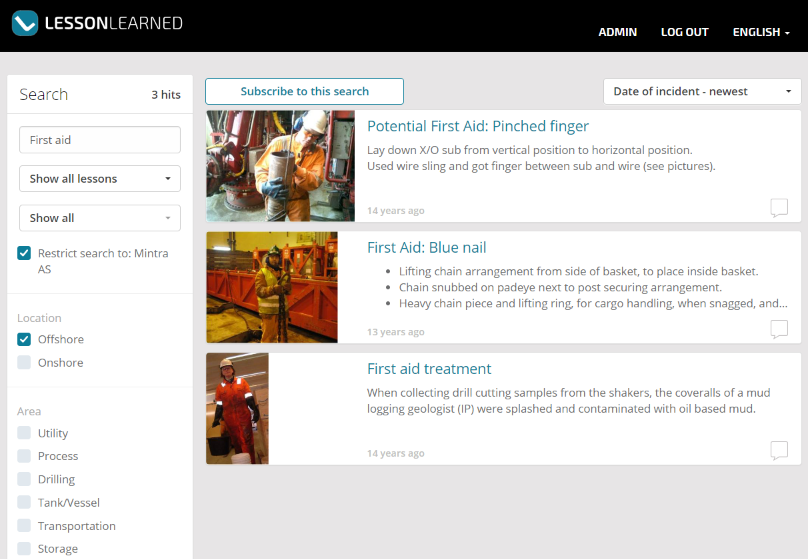
Subscribe to a search
You can subscribe to a search to be notified when a new lesson is added that fits your search criteria.
Simply click the Subscribe to this search button, give your search a name and add in your email address.