05. How to manage your lessons & incidents
6 people found this article helpful
Your lessons can be managed in 2 locations. To access your lessons, click the ADMIN button on the banner at the top.
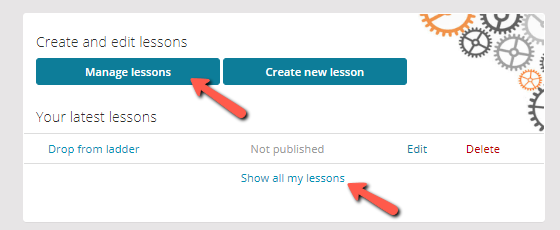
1. Latest Lessons
Your latest lessons will be shown on your admin screen, from here you can delete or edit these as required.
To show more lessons from this section, click Show all my lessons.
2. Manage Lessons
To manage all your lessons, click the blue button titled Manage lessons.
On this screen, you can filter with searches and filters such as Location, Area, and Type of work.
Hovering over one of the lessons you wish to amend will show options for Edit and Delete.
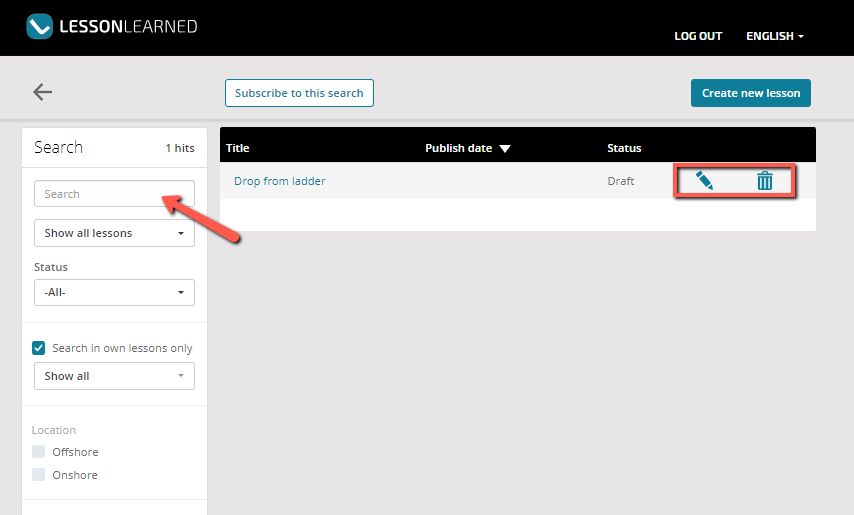
Editing a lesson will allow you to change the contents and categories of this, as well as update the publish status.
Deleting a lesson will completely remove this from the system.
