03. Review LessonLearned incidents
11 people found this article helpful
As a user on Lesson Learned, you will have access to view incidents that other users have logged on the system.
Accessing Incidents
To open an incident, please select the title of the incident that has been logged:
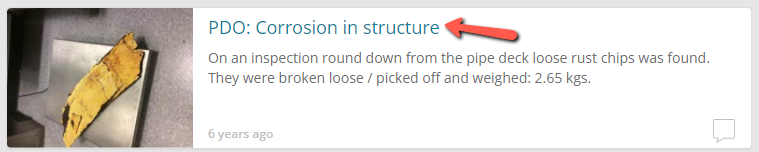
This will then display the incident page with all details listed for the incident & the Lesson Learned.
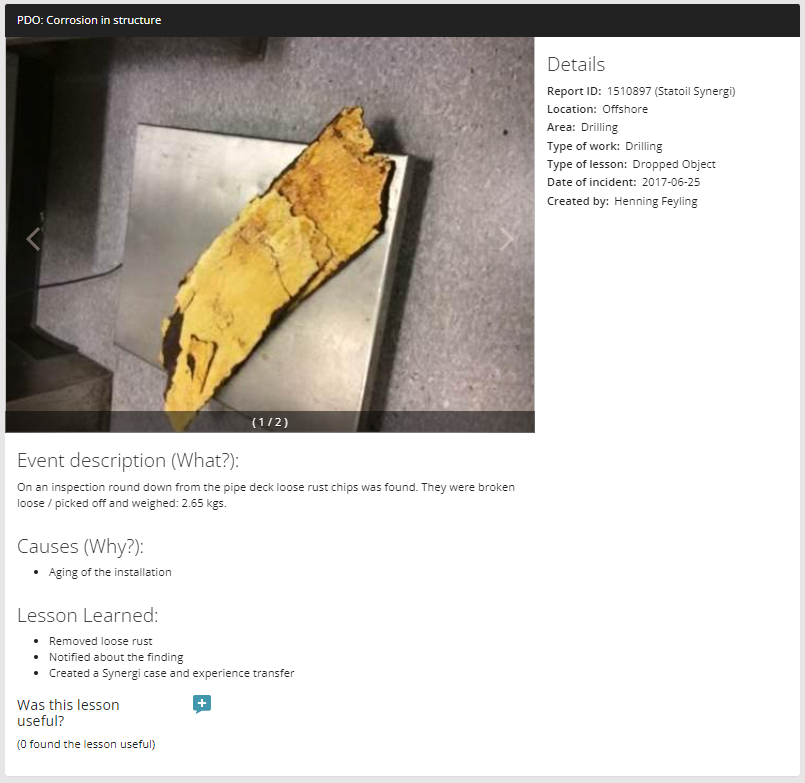
Navigation Buttons
Along the top of the Incident Page are 4 icons that can be select. These are as follows:
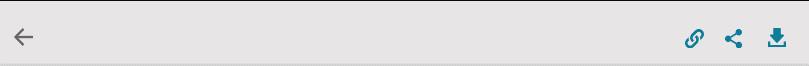
 Backward Button
Backward Button | Selecting this icon will return the user to the main Lesson Learned Hompage |
 Link Button
Link Button | Selecting this icon will allow you to copy the direct link for this incident. |
 Share Button
Share Button | Selecting this button will allow you to send this incident via e-mail. |
 Download Button
Download Button | Selecting this icon will allow you to download this Incident in PDF Format. |
