01. Survey tab overview
9 people found this article helpful
Existing surveys
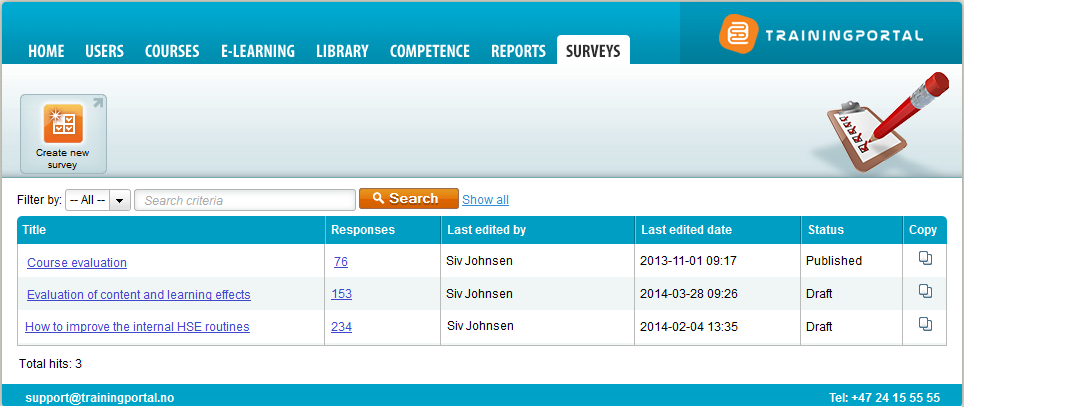
The table shows a list of existing surveys. You can see:
- the number of responses to the survey.
- who last edited it, and the date for this.
- the status for the survey; it can be Published, a Draft or Withdrawn.
- a button Copy. Click the icon to copy an existing survey. You can use this as a starting point for creating a new one.
- title of the survey. Click on the title to go to the actual survey.
New survey
To create a new survey, click the button New Survey. Read more here.
