06. Course package
3 people found this article helpful
About course packages
A course package is a collection of courses that can be taken in a specified order.
Create Course package
- Click on Create course and fill in the form.
- Click Save and quit or Next to follow the steps in the process.
- Please note that you can not add e-learning content when you are creating a course package. If you add e-learning content, the course will be created as an e-learning course, and the functionality for the course package will not be available.
- To add e-learning content in a course package, you need to add an e-learning course inside the course package after the course package has been created.
- Please note that if you add a course certificate, it will only be available after all the courses have been completed in the course package.
- After the course has been created, click on the tab Details, and on the Edit next to course type and select course package.
- The tab Course package is now available.
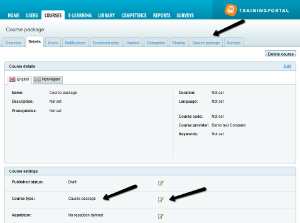
Add courses to the course package
Click on the tab Course package and Add new course.
- Select courses
- Set the order of the courses in the course package - only relevant if the courses are required to be taken in order.
- Automatic enrolment to the courses in the course package:
- Yes: The user is automatically enrolled in all the courses in the course package.
When enrolled in the course package, the user is enrolled in the first course in the package. When the course is completed, the user is automatically enrolled to the next course. - No: The user needs a separate enrollment to the courses in the course package.
- Yes: The user is automatically enrolled in all the courses in the course package.
When the courses have been added, you can:
- Edit the settings for the course package
- Delete courses from the course package
- Add additional courses
- Change the sequence of the courses
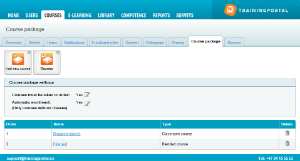
Read more here about how you can enroll users in the course.
If the administrator selects to enroll in additional courses in course package, only Admins can see this, not the student.
Add new courses in a course package
You can add new courses to an existing course package.
Please note: Users that have already completed the course package, will keep their completion on the course package. If these uses are going to take the new course, they must get enrollment to the new course.
New users will have to complete all the courses in the course package, including the new course.
