06. Set a User's Appraiser and Appraisees
13 people found this article helpful
Once you have created an Appraisal, you will then be able to set who should be a user's Appraiser.
Adding an Appraiser
To add an Appraiser for a specific user, please navigate to the user's Trainingportal account and select the Appraiser section on the left side of the page. In the Appraiser section, move the mouse over the field that is located next to the assigned appraiser and then click on the pencil icon. The page will display users registered on the portal, search for the person that you wish to be the user's Appraiser, select the user and then save to complete.
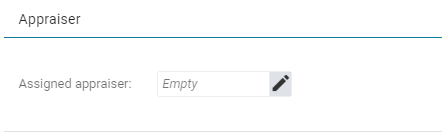
Adding an Appraisee
To add an Appraisee for a specific user, please navigate to the user's Trainingportal account and select the Appraiser section on the left side of the page. In the Appraisees section, please select the plus icon to add Appraisees. You will be able to search for specific users or alternatively, if you wish to select several users from a specific organisation unit, you may use the filter button to show users from certain organisational units. Once the user(s) have been selected, click save to complete.
