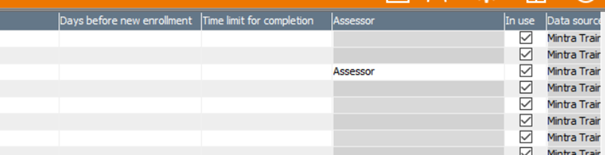05. Connecting courses and competences from Trainingportal with competences in OCS.
8 people found this article helpful
In OCS Choose Competence-Integrations-Course vendors. Choose “Trainingportal” and go to the “Course types” tab.
A list of courses and competences from Trainingportal is shown. Notice that a course in the Course module has to be set to “Active” in Trainingportal before it shows in the list. See here.
A “V” appears in the tick box “E-Learning” if it is an eLearning. If there is a tick both in “E-learning” and in “Competence” it is a competence element from the Competence module in Trainingportal. A classroom course don’t have any of those ticked.
To the left in the picture below, you will see a green “V”. The “V” shows that the element has been retrieved into OCS. If there is no green “V” icon next to the element you want to connect to, put an “X” in the box next to it, and press “Copy courses/update course calendar”.
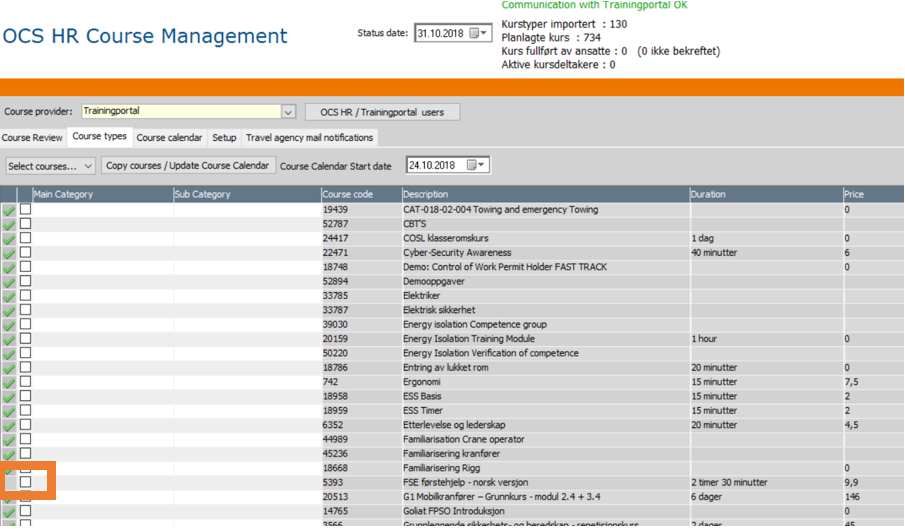
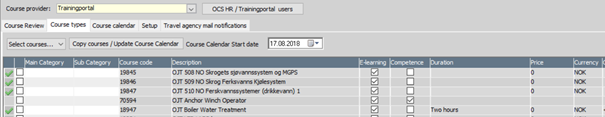
Open Basic Data-Course administration-Course register. In the columns to the left, you will find the course you just retrieved. You can sort the columns by clicking on the upper underlined descriptions names. Find the course name that you recognise from Trainingportal. Check if the course vendor is “Mintra”.
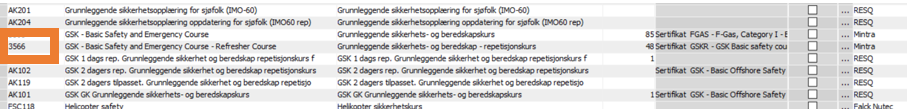
If you also are using the integrations directly between OCS and the training providers, notice that it is possible to connect many courses/course providers to the same competence.
If you don’t find a suitable competence to connect to the training course you have to create it in the menu Basic data-Competence-Competence/assessment.
Click on the three “dots” to the right of the first grey dark field, and the menu “Course gives competence” will open. You will find the list of OCS defined competences to the right. Scroll down and find the competence you want to connect. As mentioned it’s possible to select multiple.
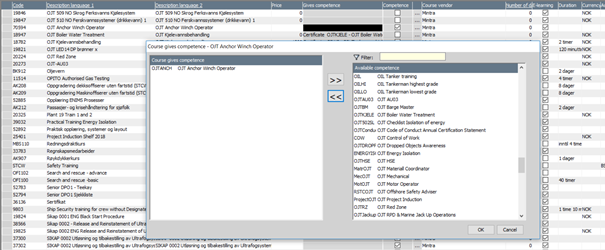
If the course entitles employees to economic compensation it can be connected to an activity. Open Basic data-Competence-Activity/operation leads to competence.
If you are connecting a self-made eLearning in the competence module in Trainingportal, and you are going to use an approver/assessor; make sure to set the name of the OCS user group containing the names of those having this role. In this case, the OCS user group is called “Assessor”.