06. New e-mail template
2 people found this article helpful
Create template
- In the Library tab, click New E-mail template
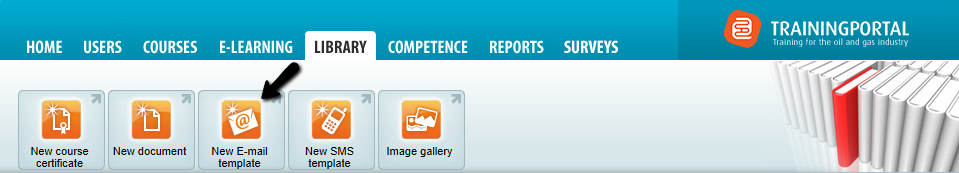
- Fill in title, subject and content.
- Tip! Use codes to automatically get information.
- Use the preview button to make sure that the certificate looks the way you want it to look.
- If you insert codes in the template, the preview will display the codes. When the user receives the e-mail, the codes will be replaced with correct information.
- If you know HTML, you can edit directly in the code.
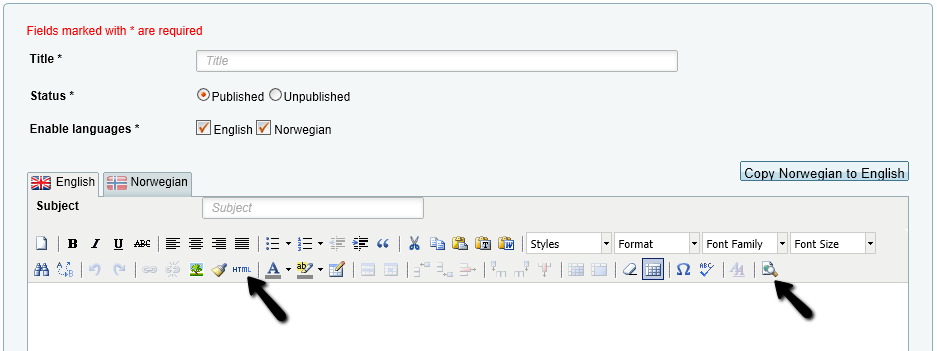
- Click Save when you are satisfied with e-mail template.
Tip!
Direct Link to a course
Use code #%course.directurl% # in course notifications.
This code will give the user access to the course without requiring the user to log in with username and password.
Use e-mail template in notifications
Go to the course's tab Notifications.
